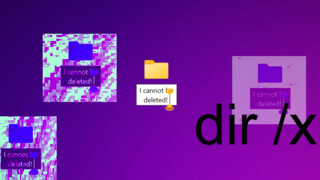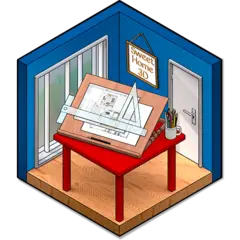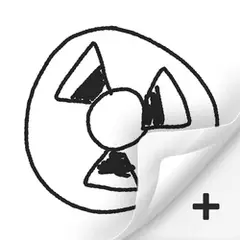If you collected lots of battle pass rewards, you might want to protect your Fortnite account from getting hijacked. Epic Games has an email verification system, but for that to work you must make sure your main email account is not compromised.
Just visit haveibeenpwned.com. And enter your e-mail address to see if it’s been into any of the major data breaches. If so, make sure you change your password and make it secure first, before securing your Fortnite account.
Once you’re done with that, setting up two-factor authentication for Epic Games account is pretty simple. Just follow these steps:
1. Go to www.epicgames.com and log into your account.
2. Open account settings by hovering over your username in the top right corner.
3. Go to Password and Security.
4. At the bottom, click on the button labeled “Enable Two-Factor Sign In”.
Now, your Fortnite account is safe from hijackers. Good luck and have fun in Fortnite!