|
|
Open or close Start |
||
|
|
Open Action center |
||
|
|
Open Cortana in listening mode |
||
|
Note: Cortana is only available in certain countries/regions, and some Cortana features might not be available everywhere. If Cortana isn't available or is turned off, you can still use search.
|
|||
|
|
Open File Explorer |
||
|
|
Open Settings |
||
|
|
Open the Connect quick action |
||
|
|
Lock your device or switch accounts |
||
|
|
Lock device orientation |
||
|
|
Open display settings |
||
|
|
Open search |
||
|
|
Open Ease of Access Center |
||
|
|
Open Task view |
||
|
|
Go back |
||
|
|
Switch input language and keyboard layout |
||
|
|
Take a screenshot |
||
|
|
Switch between open apps |
||
Continuum for Phones keyboard shortcuts
Continuum for Phones
Advertisement
Program information
Program name:

Continuum lets you connect a Windows Mobile phone to a monitor and keyboard. It then allows you to use it like a Windows desktop.
Web page: microsoft.com/en-us/windows/co...
Last update: 11/11/2019 8:10 PM UTC
How easy to press shortcuts: 52%
More information >>Tools
Continuum for Phones:Learn: Jump to a random shortcut
Hardest shortcut of Continuum for P...
Other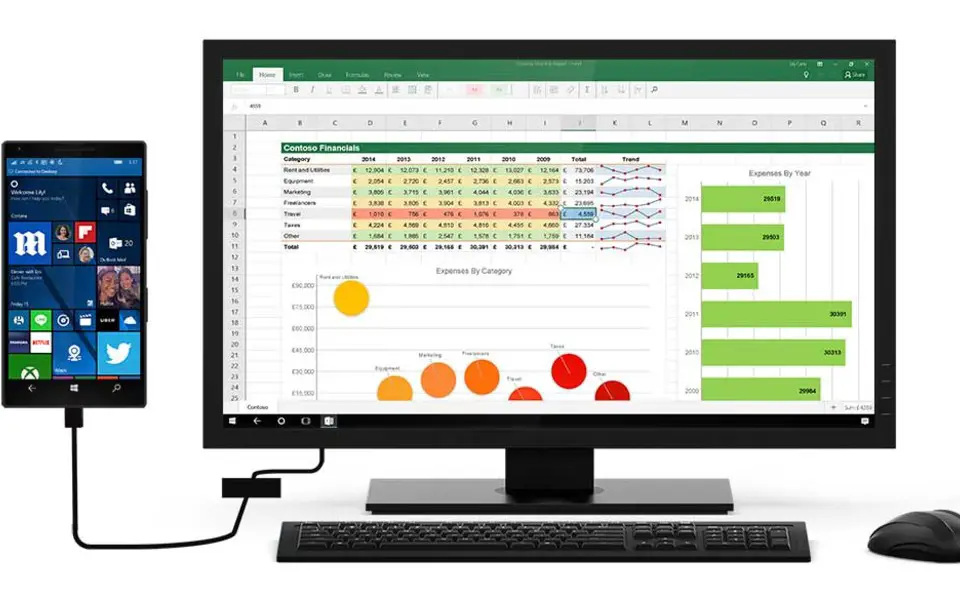

What is your favorite Continuum for Phones hotkey? Do you have any useful tips for it? Let other users know below.
1055500 167
476079 7
396185 366
326246 6
278921 5
260606 31
15 hours ago
1 days ago
4 days ago
5 days ago Updated!
6 days ago
7 days ago
Latest articles
How to delete a stubborn folder ending with space
When did WASD keys become standard?
How I solved Windows not shutting down problem
How to delete YouTube Shorts on desktop
I tried Google Play Games Beta