|
|
Cycle between backlight modes: |
||
|
First mode: Wave mode (default)
|
|||
|
|
Adjust color red (R) brightness. 10 levels |
||
|
|
Adjust color green (G) brightness. 10 levels |
||
|
|
Adjust color blue (B) brightness. 10 levels |
||
|
|
Erase red, green and blue color setting |
||
|
|
(Color palette) Activate color palette to display various colors on each key. Press on the desired color, all the keys will change to match that color. |
||
Advertisement
|
|
CM1 cycle: First step turns on user's customized zone and color. Second step turns on user's customized zone and color in breathe mode. Third step turns off CM1 |
||
|
|
CM2 cycle: First step turns on user's customized zone and color. Second step turns on user's customized zone and color in breathe mode. Third step turns off CM2 |
||
|
|
Recording: Press 3 seconds until the G (CM1) and B (CM2) keys light up, then choose layer for setting, press it again to start recording |
||
|
|
Adjust color red (R), 10 levels |
||
|
|
Erase all LED light |
||
|
|
Color palette |
Ducky Gamble mode |
|||
|
|
2 blocks flashing |
||
|
|
(hold 3 seconds) Minesweeper game |
||
|
Debounce time adjusts the debounce time of the metal shrapnel in the mecanical shaft during the pressing process. The shorter time, the sooner it can be triggered. However if the time is too short, misjudgements may occur. It is not necessary to change the time setting.
|
|||
|
Hold the following shortcut keys for 3 seconds. The keyboard will flash 3 times to indicate debounce time has been switched successfully.
|
|||
|
|
Set debounce time to 5ms |
||
|
|
(hold for 3 seconds) Reset to US ANSI and EU ISO layout |
|
We have covered most of the macro shortcuts here but if you need detailed information about macros, please refer to One 2 manual.
|
|
|
Play / Pause |
|
|
Number lock |
||
|
Source: Ducky One 2 Mini manual (PDF)
|
|||


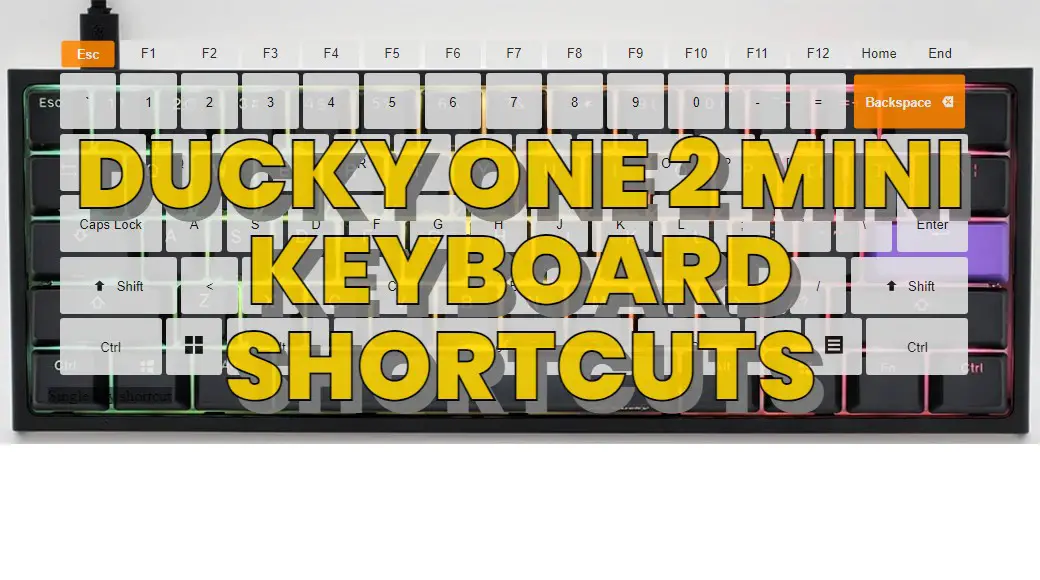

What is your favorite Ducky One 2 Mini hotkey? Do you have any useful tips for it? Let other users know below.
gacha life game
https://www.jacketoria.com/product/taylor-swift-lana-del-rey-jacket/
There are 153 more comments. Click here to view all comments.
1058833 168
477900 7
397319 366
329794 6
281615 5
261621 31
2 days ago Updated!
2 days ago Updated!
3 days ago
5 days ago
6 days ago
7 days ago Updated!
Latest articles
How to delete a stubborn folder ending with space
When did WASD keys become standard?
How I solved Windows not shutting down problem
How to delete YouTube Shorts on desktop
I tried Google Play Games Beta