|
|
Replace this file with another file |
||
|
|
Toggle read only status of buffer |
Advertisement
|
|
Suspend or iconify Emacs |
||
|
|
Exit Emacs completely |
|
The help system is simple. Type Ctrl + H or F1 and follow the directions. If you are a first time user, type Ctrl + H for a tutorial.
|
|||
|
|
Scroll help window |
||
|
|
Show commands matching a string |
||
|
|
Undo an unwanted change |
|
|
Character - backward |
||
|
|
Character - forward |
||
|
|
Word - forward |
||
|
|
Paragraph - backward |
||
|
|
Go to beginning of buffer |
||
|
|
Go to end of buffer |
||
|
|
Scroll to previous screen |
|
Valid responses in query-replace mode are replace, skip, back up and exit.
|
|
|
Capitalize word |
||
|
|
Uppercase region |
||
|
|
Lowercase region |
|
|
Check spelling of current word |
|
Source: GNU Emacs refcard
|
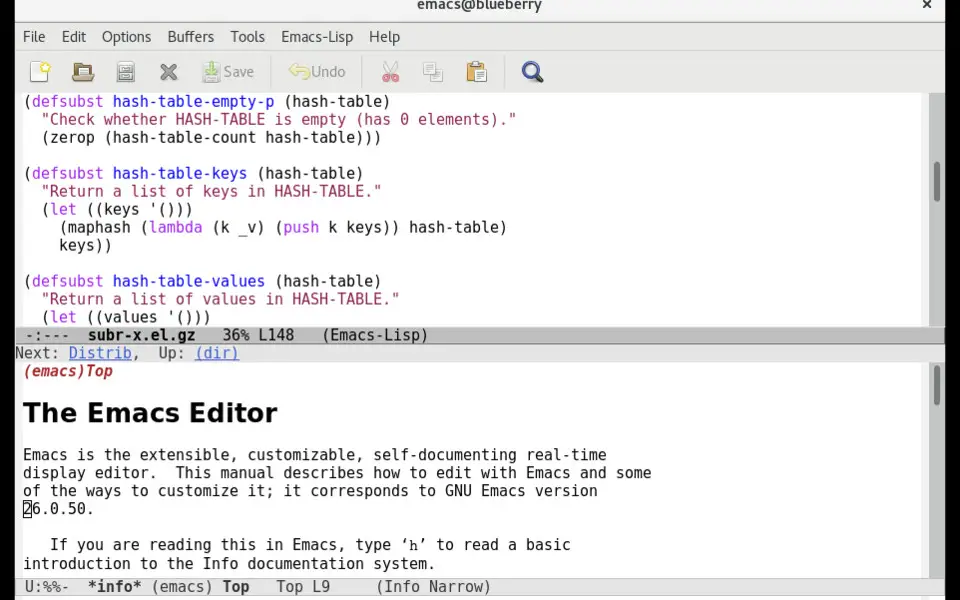



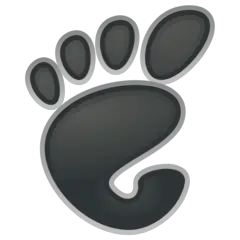
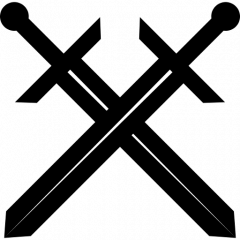
What is your favorite GNU Emacs hotkey? Do you have any useful tips for it? Let other users know below.
1042413 167
471517 7
391458 365
318509 5
269911 5
256922 30
18 hours ago
2 days ago
4 days ago
8 days ago
9 days ago Updated!
9 days ago Updated!
Latest articles
How to delete a stubborn folder ending with space
When did WASD keys become standard?
How I solved Windows not shutting down problem
How to delete YouTube Shorts on desktop
I tried Google Play Games Beta