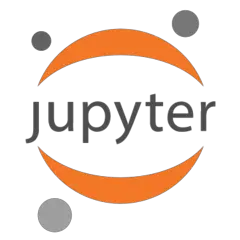Short description
|
Run cell, select below. |
Detailed description
No detailed description available. Write a suggestion >>
More: Display all Jupyter Notebook shortcuts.
For beginners: How to press ↑ Shift + ⤶ Enter on your keyboard?
Typically you first hold down modifiers (if exist), and then press remaining key(s) in the shortcut. So,
Press and hold