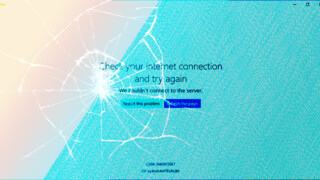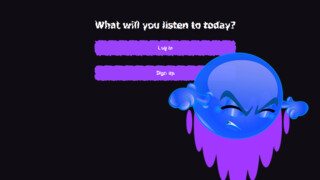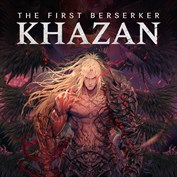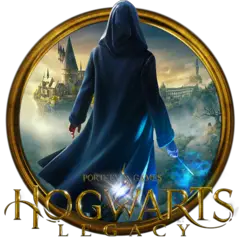Shortcuts that you use on your computer keyboard are mostly useful, but maybe similar to some "shortcuts" in real life, sometimes they can cause a bit of annoyance when used by mistake. These can be very common ones like Alt + Tab, and secret ones like a program's global shortcut on your system.
Some of you may wonder "how can I accidentally press a shortcut, it's not so easy", but remember that some shortcuts are very easy to press, or it can even be a part of another shortcut.
Here is the 7 shortcuts that will leave you annoyed, and sometimes a bit worse, when used unintentionally.
1. Alt + Shift in Windows
This is probably valid only if you have multiple keyboard layouts installed, but one of the most annoying ones. In Windows, Alt + Shift is a global shortcut that cycles through your keyboard input methods and the only visual cue for it is the language string on the right of your taskbar.
If you start a shortcut like Alt + Shift + A but don’t press the final key, you might unknowingly switch layouts. When you next type, you’ll find your keyboard behaving strangely, often with no clue how it happened.
2. Ctrl + Shift + H in Skype
While not easy to hit by accident, this global shortcut in Skype ends your call immediately. If it happens mid-conversation, the sudden silence can be more than a little awkward.
3. Alt + Shift + Page Up/Down in f.lux
f.lux, the handy tool that adjusts your screen’s color temperature, has global shortcuts for altering its settings: Alt + Shift + Page Up/Down. Accidentally pressing these can change your screen’s colors, and figuring out how to restore the default settings might take a moment.
4. Ctrl + Alt + Arrow Keys (Screen Rotation)
This shortcut flips your screen in various directions. It's dependent on your display driver or system settings, but when enabled, flipping your screen upside down by mistake can be a disorienting experience. Display drivers and their utilities can also have similar shortcuts.
5. Ctrl + Z in many programs
Undoing an action with Ctrl + Z is usually helpful, but not everyone knows how to redo changes with Ctrl + Y. Accidentally undoing a significant chunk of work can cause panic—especially in programs that lack a redo option.
6. Ctrl + A in Word, Excel, PowerPoint
The "select all" shortcut is very useful, but even myself have been in this situation: You press Ctrl + A to select everyting, and when you press anything else afterwards, everything will get erased suddenly. Fortunately, Ctrl + Z will undo this without trouble.
7. F1 (in Word, Excel, PowerPoint)
This can be more specific to me, but I tend to accidentally press F1 when I'm editing cells in Excel, because it is next to F2 key which allows me to edit a cell. F1 will gracefully, slowly load Help pane, and that pane won't go away with a simple Esc. You'll need to use the mouse to click the "X" of that pane. There can be a shortcut to close it, but I don't know it.
Conclusion
While accidental shortcut presses are rare, they do happen. Surely there are much more accidentally pressed shorcuts than listed here, and some of these can be specific to user rather then being common. If you have such "most annoying shortcut" story, please share it with others in the comments section below.