|
|
Landing Lights Left |
||
|
|
Landing Lights Right |
||
|
|
Landing Lights Up |
Advertisement
|
Anti ice
|
|||
|
Electrics
|
|||
|
Engine Instruments
|
|||
|
Flight Instruments
|
|||
|
Fuel
|
|
Camera mode switches
|
|
ADF
|
|||
|
COMMS
|
|||
|
DME
|
|||
|
NAV
|
|||
|
VOR
|
|||
|
XPNDR
|


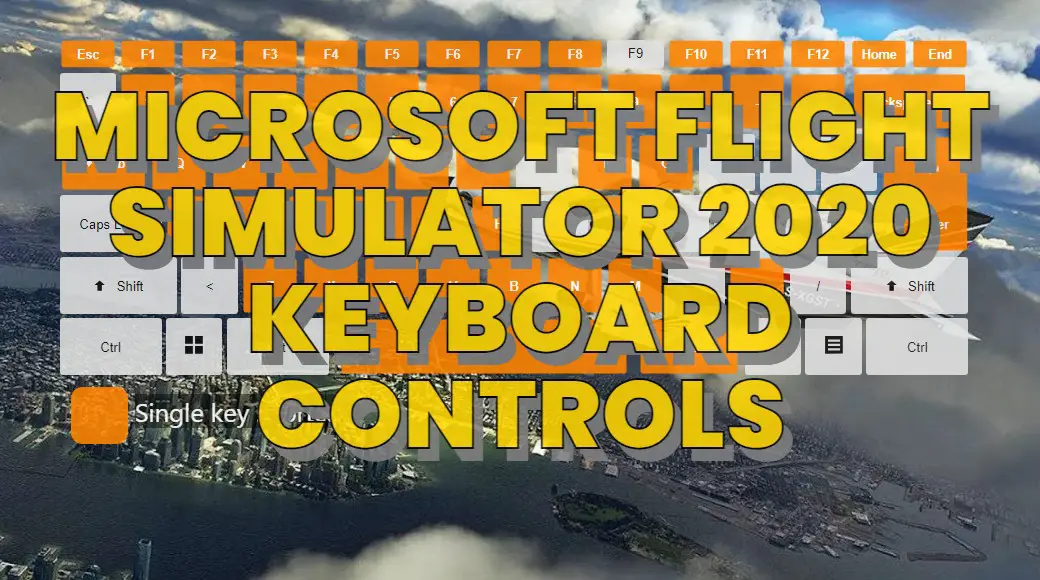



What is your favorite Microsoft Flight Simulator 2020 hotkey? Do you have any useful tips for it? Let other users know below.
1106799 169
498270 8
411259 372
366077 6
306918 5
277367 38
Yesterday
1 days ago
1 days ago
2 days ago
2 days ago Updated!
2 days ago Updated!
Latest articles
<div> has meaning to browsers
How to Turn Write Protection On or Off for a USB Flash Drive
What is a modifier key?
Sync time on Windows startup
Fix Windows Apps not connecting to internet