|
|
Pause / Playback |
||
|
|
Toggle fullscreen |
||
|
|
Mute |
||
|
|
Toggle subtitles |
||
|
|
Take a screenshot |
||
|
|
Take a screenshot without subtitles (may or may not work depending on display driver) |
||
|
|
Take a scaled screenshot with subtitles and OSD |
||
|
|
Automatically take screenshot of every frame |
||
|
|
Quit, save current position |
||
|
|
Show progress |
||
|
|
Toggle show progress |
||
|
|
Toggle video window on top |
Advertisement
|
|
Next / previous chapter |
||
|
|
Next frame |
||
|
|
Previous frame |
||
|
|
Seek 5 seconds |
||
|
|
Exact seek 1 seconds (don't show on the OSD) |
||
|
|
Seek 60 seconds |
||
|
|
Exact seek 5 seconds (don't show on the OSD) |
||
|
|
Seek 600 seconds |
|
|
Increase audio delay |
||
|
|
Decrease audio delay |
||
|
|
Decrease speed |
||
|
|
Increase speed |
||
|
|
Mute / unmute audio |
||
|
|
Cycle aspect ratio ("16:9", "4:3", "2.35:1", "-1") |
||
|
|
Decrease contrast |
||
|
|
Increase contrast |
||
|
|
Decrease brightness |
||
|
|
Increase brightness |
||
|
|
Decrease gamma |
||
|
|
Increase gamma |
||
|
|
Decrease saturation |
||
|
|
Increase saturation |
||
|
|
Decrease audio volume |
||
|
|
Increase audio volume |
||
|
|
Zoom out |
||
|
|
Zoom in |
|
|
Show / hide subtitles |
||
|
|
Next subtitle |
||
|
|
Previous subtitle |
||
|
|
Increase subtitle delay |
||
|
|
Decrease subitle delay |
||
|
|
Move subtitles up |
||
|
|
Move subitles down |
||
|
|
Skip to previous / next subtitle |
||
|
|
Adjust timing to previous subtitle |
||
|
|
Adjust timing to next subtitle |
|
|
Add video pan-x 0.1 |
||
|
|
Add video pan-x -0.1 |
||
|
|
Add video pan-y 0.1 |
||
|
|
Add video pan-y -0.1 |
||
|
|
Reset video zoom, video pan-x and video pan-y to 0 |






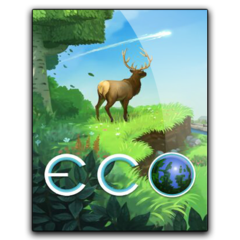
What is your favorite mpv hotkey? Do you have any useful tips for it? Let other users know below.
https://stumble-guys.com
shift , : previous video
shift . : next video
Press left Windows key + Right Windows key. Hold for 3 seconds. The keyboard’s backlight will flash 3 times to indicate the keyboard has been reset https://wordle-unlimited.io
Right now, the up/down/left/right arrow keys all do the same forward/reverse tracking.
Ideally, I would like the Mouse Scroll Wheel to adjust the volume, like VLC player does. I know the idea is to be mousless, but when watching a movie, it is way easier and better to scroll the mouse wheel, than get your hands back on the keyboard.
Just getting the up and down arrow keys to adjust the volume would be great.
Thanks!
There are 23 more comments. Click here to view all comments.
1109400 169
499338 8
411810 373
368063 6
308188 5
278653 38
4 hours ago
4 hours ago Updated!
Yesterday Updated!
Yesterday Updated!
Yesterday
2 days ago
Latest articles
Why I use Volume2, and why you would too
<div> has meaning to browsers
How to Turn Write Protection On or Off for a USB Flash Drive
What is a modifier key?
Sync time on Windows startup