|
|
Mute audio output |
||
|
|
Increase audio output |
||
|
|
Decrease audio output |
||
|
|
Skip a track backward |
||
|
|
Play/Pause |
||
|
|
Skip a track forward |
||
|
|
Decrease the brightness of keyboard LEDs |
||
|
|
Increase the brightness of keyboard LEDs |
||
|
|
(Sleep key) Suspend the operating system |
Advertisement
|
Follow these steps to create an "on-the-fly" macro recording
|
|||
|
|
1. Start recording macro. |
||
|
2. The Macro recording indicator will light up to show that device is ready to record.
|
|||
|
3. Type in the keys you want to record.
|
|||
|
|
4. Press the key combination to stop recording or press |
||
|
5. Press the desired key where you want to save the macro.
|
|||
|
|
Toggle Gaming Mode. An indicator will light up when this mode is active |
||
|
Gaming Mode disables Windows key for accidental usage. It can also maximize the effect of anti-ghosting. You can also choose to disable Alt + Tab and Alt + F4 functions by using Gaming Mode Tab in Razer Synapse.
|
|||
|
Source: Razer Ornata Chroma master guide
|
|||
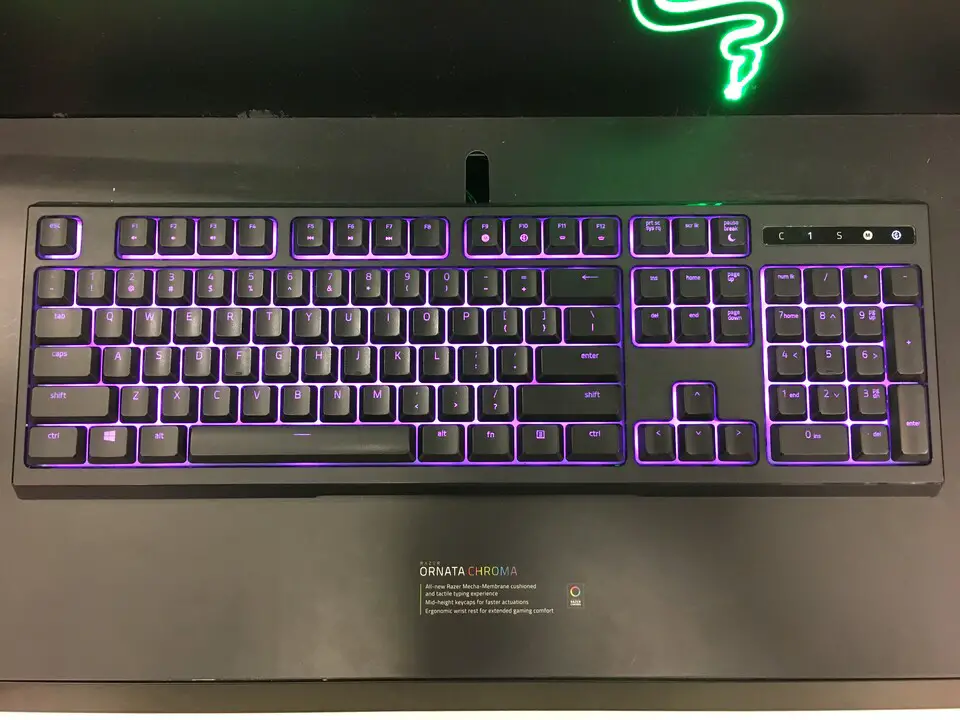


What is your favorite Razer Ornata Chroma hotkey? Do you have any useful tips for it? Let other users know below.
1043202 167
471649 7
391793 366
318972 5
270396 5
257265 30
19 hours ago
4 days ago
6 days ago
8 days ago
12 days ago
13 days ago Updated!
Latest articles
How to delete a stubborn folder ending with space
When did WASD keys become standard?
How I solved Windows not shutting down problem
How to delete YouTube Shorts on desktop
I tried Google Play Games Beta