|
|
Activates hotkey sequence |
Advertisement
|
|
Select PC |
||
|
or
|
|||
|
or
|
|||
|
or
|
|||
|
Press the Select button to select the next channel
|
|||
|
|
Next higher / lower channel |
||
|
Press the Select button to toggle to the next channel
|
|||
|
|
Beep sound on / off |
||
|
|
Autoscan |
||
|
|
Switch KVM and USB Hub (no audio) - Port 1 |
||
|
|
Switch KVM and USB Hub (no audio) - Port 2 |
||
|
|
Switch KVM and USB Hub (no audio) - Port 3 |
||
|
|
Switch KVM and USB Hub (no audio) - Port 4 |
||
|
|
Switch KVM and Audio (no USB Hub) - Port 1 |
||
|
|
Switch KVM and Audio (no USB Hub) - Port 2 |
||
|
|
Switch KVM and Audio (no USB Hub) - Port 3 |
||
|
|
Switch KVM and Audio (no USB Hub) - Port 4 |
||
|
|
Bind PC and Hub Port Control Switching |
||
|
|
Unbind PC and Hub Port Control Switching |
||
A note from the manual |
|||
|
The default setting of the SwitchView MM1 USB KVM switch is appropriate for most systems. However, to utilize a USB keyboard/mouse, you may need to disable the PS/2 option in the BIOS and enable the USB option instead. In order for your PC to find your USB keyboard and mouse, you will need to sync your hub port control and PC port selection (for example, the green PC port LED and red USB hub port LED should be aligned). Also, USB keyboard users will NOT be able to utilize the SwitchView MM1 switch hotkey function.
|
|||
|
|
Bind PC and Audio / Mic switching |
||
|
|
Unbind PC and Audio / Mic switching |
||
|
|
Autoscan with programmable delay time - 10 seconds |
||
|
|
Autoscan with programmable delay time - 20 seconds |
||
|
|
Autoscan with programmable delay time - 30 seconds |
||
|
|
Autoscan with programmable delay time - 40 seconds |
||
|
|
Autoscan with programmable delay time - 50 seconds |
||
|
|
Autoscan with programmable delay time - 60 seconds |
||
|
|
Toggle between previous channel and current channel |
||
|
|
then press |
||
|
|
Autoscan with programmable delay time - 10 seconds |
||
|
|
Autoscan with programmable delay time - 20 seconds |
||
|
|
Autoscan with programmable delay time - 30 seconds |
||
|
|
Autoscan with programmable delay time - 40 seconds |
||
|
|
Autoscan with programmable delay time - 50 seconds |
||
|
|
Autoscan with programmable delay time - 60 seconds |
||
|
|
Autoscan with programmable delay time - 70 seconds |
||
|
|
Autoscan with programmable delay time - 80 seconds |
||
|
|
Autoscan with programmable delay time - 90 seconds |
||
|
|
Autoscan with programmable delay time - 100 seconds |
|
|
Reset KVM |
||
|
Source: SwitchView manual
|
|||




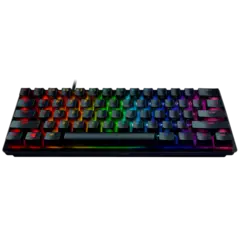
What is your favorite Avocent SwitchView KVM hotkey? Do you have any useful tips for it? Let other users know below.
1086617 169
488031 8
405994 371
349086 6
296042 5
269558 32
5 hours ago
20 hours ago Updated!
2 days ago
2 days ago Updated!
3 days ago Updated!
3 days ago Updated!
Latest articles
How to replace multiple spaces with one in Notepad++
How to fix Telegram counter on desktop
Setting Cloudflare to Under Attack mode in .NET Core
Top 5 Mechanical Keyboards of 2024