|
On Toggl desktop app, hold
|
|||
|
On Mac, hold down
|
|||
|
|
Stop currently running time entry |
||
|
|
Switch to timer mode to create a new time entry, and start the timer |
||
|
|
Switch to manual mode to create a new time entry |
||
|
|
Continue the last time entry |
||
|
Source: Toggl Support
|
|||
Toggl keyboard shortcuts
Saving time while tracking time is possible with some shortcuts. There aren't a lot of Toggl shortcuts, but these will save you seconds every day.
Toggl
Saving time while tracking time is possible with some shortcuts. There aren't a lot of Toggl shortcuts, but these will save you seconds every day.
Advertisement
Program information
Program name:
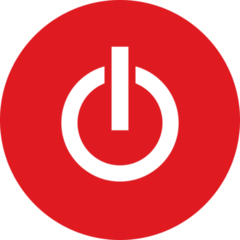
Toggl is a time tracking software. It has desktop and mobile applications, in addition to online time tracking and reporting services. Toggl tracks time based on projects and tasks.
Web page: toggl.com
Last update: 11/11/2019 8:10 PM UTC
How easy to press shortcuts: 95%
More information >>



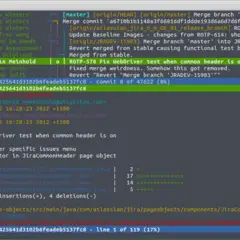

What is your favorite Toggl hotkey? Do you have any useful tips for it? Let other users know below.
1059977 168
478439 7
397756 367
330648 6
282232 5
261981 31
2 days ago
3 days ago
4 days ago
5 days ago
8 days ago Updated!
8 days ago Updated!
Latest articles
How to delete a stubborn folder ending with space
When did WASD keys become standard?
How I solved Windows not shutting down problem
How to delete YouTube Shorts on desktop
I tried Google Play Games Beta