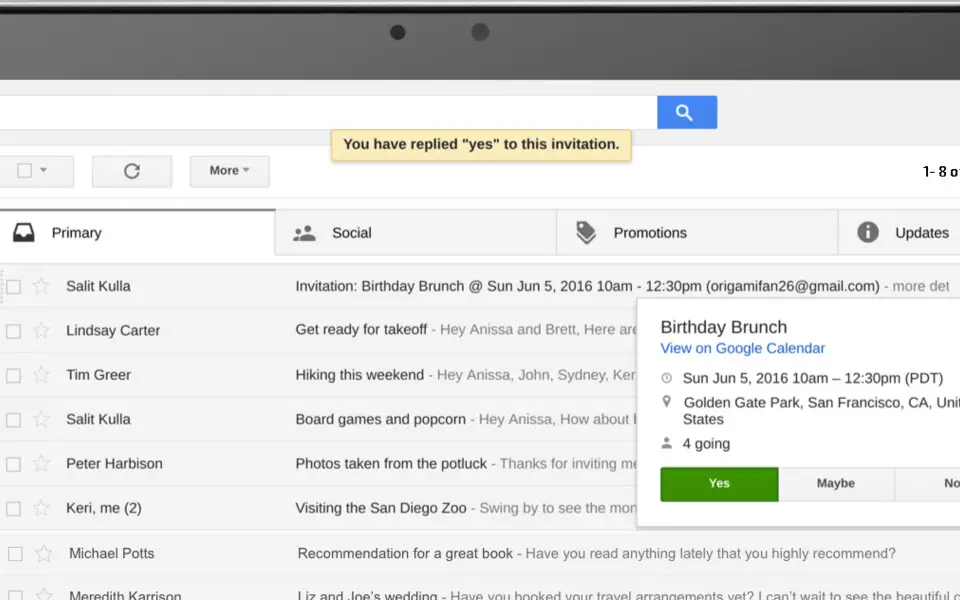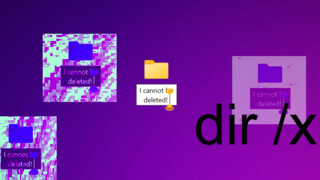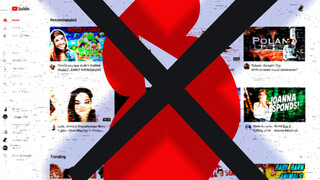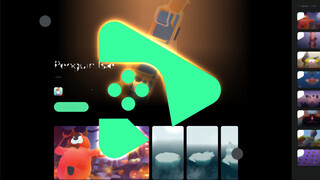If you're a fellow Gmail user and receive lot of emails every single day, Google's 15GB free storage might not seem enough. You may be thinking to buy more storage but with a little effort you can clean up your inbox, and get rid of old, larger emails.
You're going to use Gmail's unsurprisingly robust search options to find those emails. To search emails by size, there are more than one way:
Search for emails smaller than larger than certain size. For example to find emails larger than 7MB, type Larger:7M
Search for emails smaller than certain size. For example to find emails smaller than 7MB, type Smaller:7M
Search for emails exactly certain size. For example to find emails exactly 7MB, type Size:7M
You're probably going to use first option, to find largest ones. In fact, you can search emails larger than 7MB with attachments by typing has attachment larger:7M .
Now you can examine the results and decide what you want to delete.
If you are trying to clean up your Google Drive, this page will help you to find largest files.
How much did you clean up on your Gmail? Do you have any other way cleaning Gmail emails? Let us know in the comments.