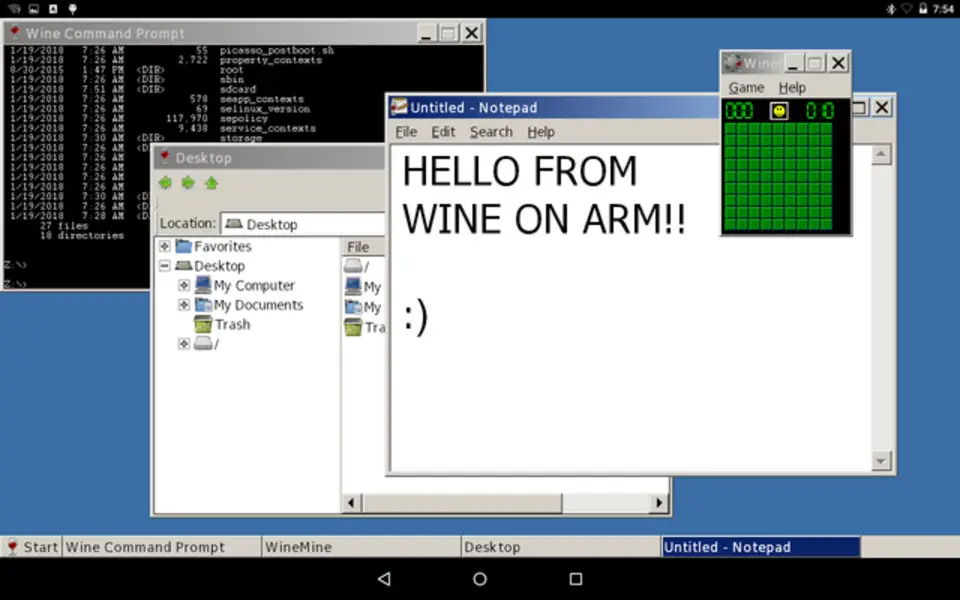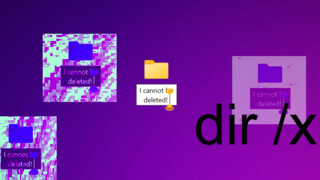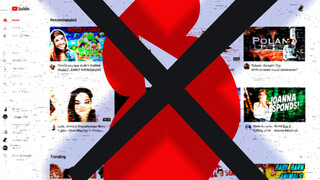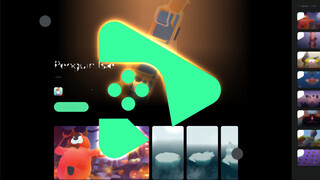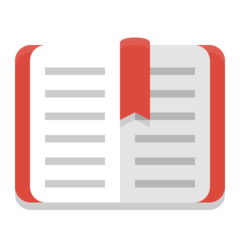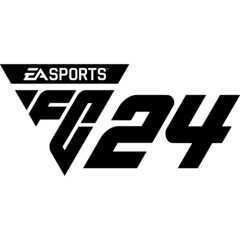The ever popular Windows emulator Wine now works on your Android device. Newly released 3.0 version can be built as an APK package and installed on your Android phone or tablet.
The application can be installed from here and as Android Police noted, it works better in some devices like OnePlus 5T. Once you install and run the emulator, you are greeted with an interface similar to Windows 7 with the Start menu and all others.
Wine works better for those who have x86 Android devices than phones with ARM processors. For the latter, you are only allowed to run apps that are ported to Windows RT. I know you're somewhat disappointed but XDA Developers has a good list of such programs that will help you to start.
Installing the emulator isn't enough for running your Windows programs on your Andorid device - as no programs are included in the build, you need to copy your programs to the phone. You also may want to use a bluetooth keyboard, since the virtual keyboards aren't always recognized or pulled up when you tap on empty fields.
If you're curious how Windows look like on your Android, give it a try by downloading stable APK build from here. Make sure you download the correct package for your processor (ARM or x86). Most phones use ARM.
Source: : The Next Web, Winehq.org
Image credit: joshumax.github.io