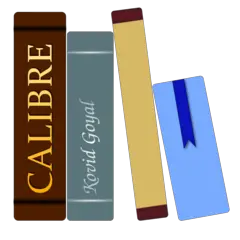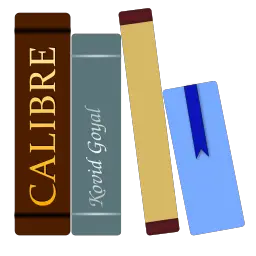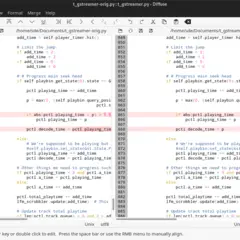December 20, 2021 Update: I tried this method and it still works. However if it's not working for you, you may let others know in the comments.
Since some time, YouTube animates video thumbnails when you hover them with the mouse. Surely it's a nice feature to have, but if you find is distracting and unnecessary, you'll want to disable it.
YouTube doesn't provide any setting to disable video previews on hover, but you can stop the animation with a simple trick.
Use an Adblock filter
If you use Adblock Plus extension, add this filter under Adblock Options:
i.ytimg.com/an_webp
You can also block this address in any kind of blocker extension; it'll stop loading animated previews but thumbnails will be shown as always.
How to find the right URL to block?
You can find elements of web page under the developer console. Press F12 to open Developer Tools (works in Chrome and Firefox) and go to Sources > Network tab. In this occasion, you can see the thumbnail element is located under i.ytimg.com/an_webp.
Did this filter work for you? Do you have a better solution? Let us know in the comments.