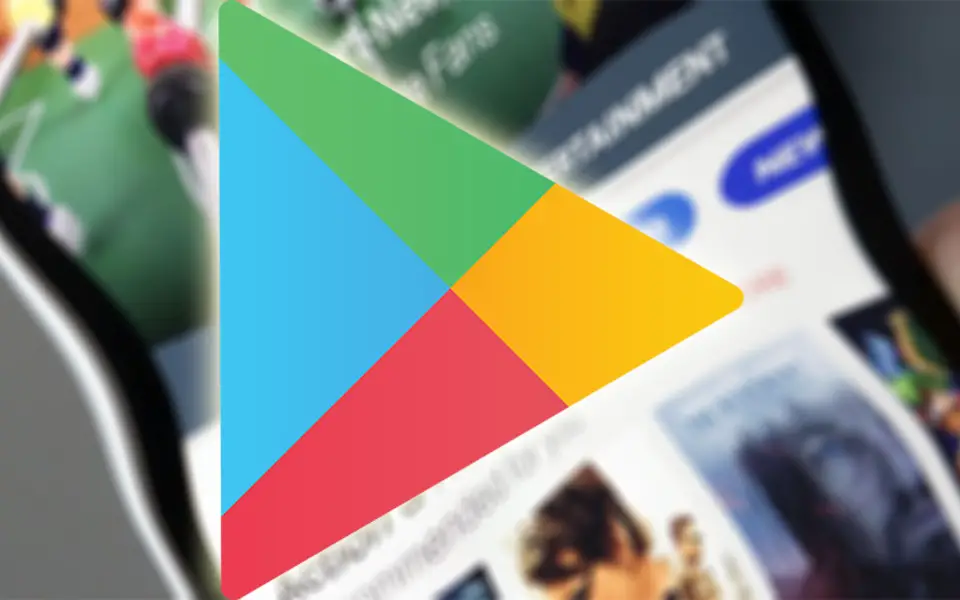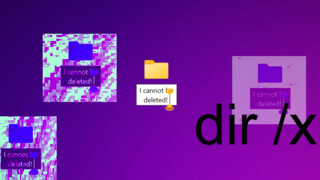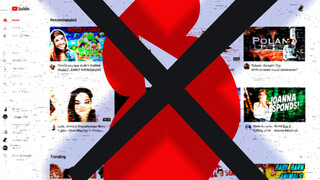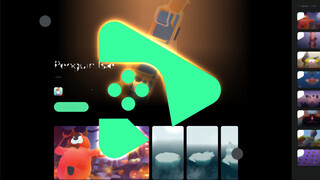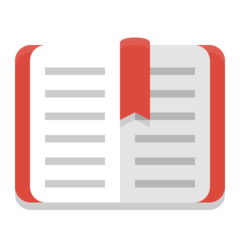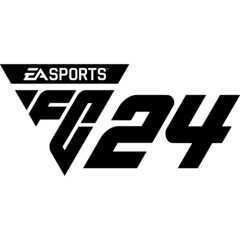Android's application showcase Google Play Store is updated regularly by Google, like other apps. But while you can update any app manually in Play Store, the same cannot be done for Play Store. It is just isn't listed in Store.
This is done by purpose as Google automatically updates it in the background. However, sometimes Google Play Store may receive an important update and you may have to wait for Google to update your device. Here, we explain how to force Google Play Store to update to the newest version.
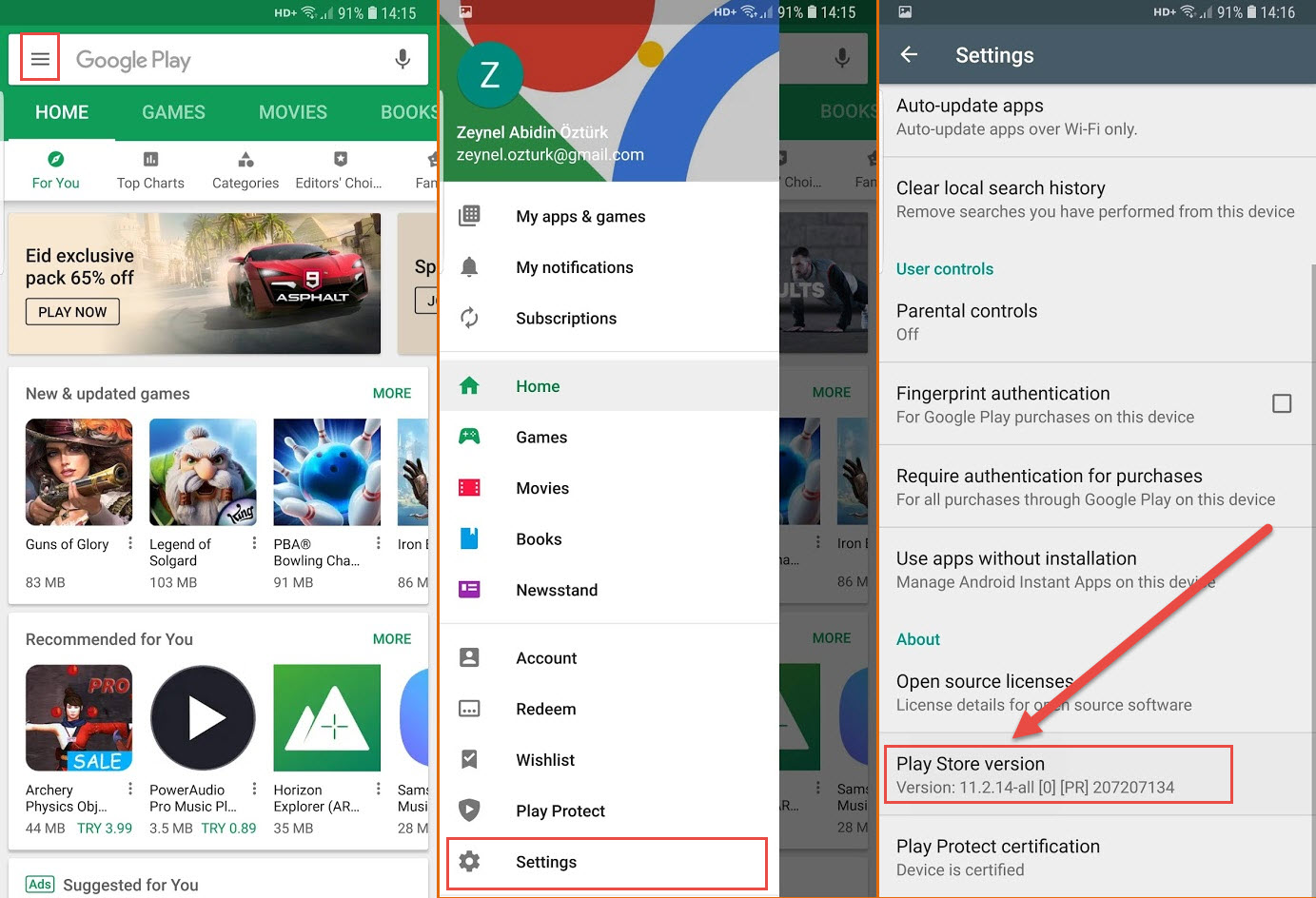
Updating Google Play Store Manually
Forcing Google Play to update to the latest version available is quite easy, but the feature for this is well hidden.
1. Open Google Play Store on your mobile device.
2. Tap menu icon in the upper right corner.
3. Tap Settings on the menu.
4. Scroll to the bottom to find Play Store version item.
5. Tap once on the Play Store version.
On this point, you'll either see a message saying you have the latest Play Store app or the app will silently update in the background. You'll receive a notification when the update process is complete.