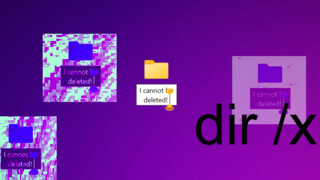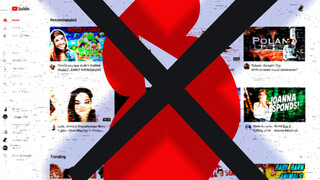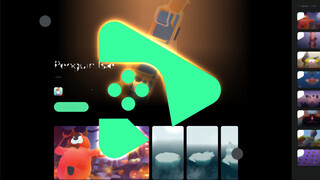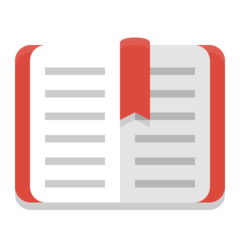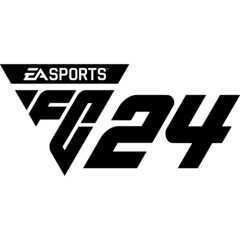The Hotspot 2.0 standard is a solution that aims to make the connection between devices and hotspots easier for the user. The initiative is created by the Wi-Fi Alliance and makes hotspot connections more automated and more secure.
One of the first goals of Hotspot 2.0 is to make public Wi-Fi connection as easy as connecting to mobile networks. After initial setup, Hotspot 2.0 does everything automatically so you don't have to select an SSID or type a password each time. As long as you have a Hotspot 2.0 supported device and hotspot, your device automatically connects and logs you in.
Hotspot 2.0 definitions, also known as HS 2.0 and Wi-Fi Certified Passpoint, are based on the set of protocols called 802.11u. When you have an 802.11u supported device in range, you can connect to this network automatically.
Which devices support Hotspot 2.0?
The current versions of Windows 10 support Android 6.0 and later, iOS 7 and later, macOS 10.9 and later Hotspot 2.0. Your hardware should also support Hotspot 2.0 to take advantage of easy setup.
If you see the Wi-Fi Alliance CERTIFIED Passpoint in network equipment, you can tell that the device supports Hotspot 2.0. On Windows 10, type the following command at the command prompt to see if the Wi-Fi module supports Hotspot 2.0:
netsh wlan show wirelesscapabilities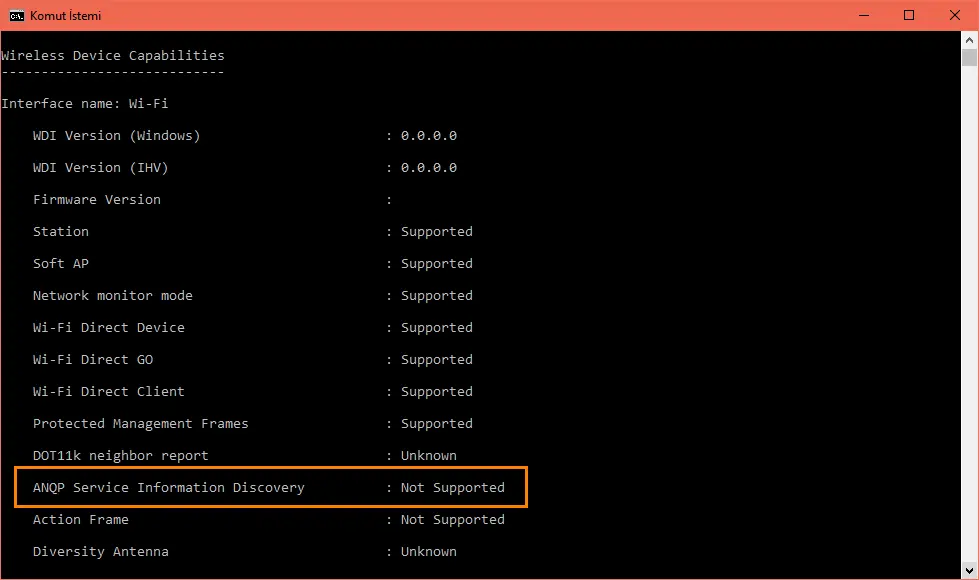 Find the line with ANQP Service Information Discovery. If you see Supported next to this line, you have Hotspot 2.0 support.
Find the line with ANQP Service Information Discovery. If you see Supported next to this line, you have Hotspot 2.0 support.
How to use Hotspot 2.0?
As we said at the beginning, the purpose of the Hotspot 2.0 networks is to be simple. To connect to these networks, you need to select the name of the Wi-Fi network from the list of nearby Wi-Fi networks and enter your information in the incoming login screen. Once logged in, you can connect to all connected hotspots automatically, not just this hotspot.
Some providers can offer you ”profiles”. These profiles allow you to connect at other airports, for example. Profiles are downloaded through your web browser.
Latest versions of Windows 10 has a function that helps you to connect to Hotspot 2.0 networks. Once you connect the first time, your device automatically connects to Hotspot 2.0 networks without any interruption every time hotspot is nearby.
Where's Hotspot 2.0 used?
As technology still considered new, most hotspots you will encounter today will not support Hotspot 2.0. Anyway, Hotspot 2.0 is found in many airports. Time Warner Cable uses the Hotspot 2.0 technology and LinkNYC hotspots in New York City are also Hotspot 2.0.
It looks like Hotspot 2.0 still need some time to replace old-style hotspots in hotels, shopping centers, parks, and other public areas. When this happens, it will take much less effort to connect to the internet for free.
Result
Since Hotspot 2.0's purpose is to make your job easier, you don't really need to know much about it. Once you have logged in to Wi-Fi hotspots, Hotspot 2.0 lets you log in without doing anything and will save you from logging in when you're running out of mobile quota.
Do you know other places that support Hotspot 2.0? Please share them in comments!