Ctrl - Alt - Del is a combination on a keyboard that you can use to stop an ongoing process on the computer or just a way of checking the situation thoroughly at that given moment. Its usage differs from OS to OS, and we can say even its origin of coming to be is somewhat interesting. Well, today we are going to explain some of this popular keyboard shortcut’s general uses and history in our article.
Usage of Ctrl - Alt - Del
On Windows Vista and higher Windows OS, the Ctrl-Alt-Del combination opens up the Windows Security. From there you can lock your computer, log off from your account, change your password restart or shut down your computer and open up the fabled “Task Manager”. It is also can be used to log into an account on some versions of XP, Vista and 7.

In Windows XP, 98 and 95 Ctrl - Alt - Del is solely used to open the Task Manager. From there, you can kill any unresponsive programs and check on which one uses how much CPU and Memory.
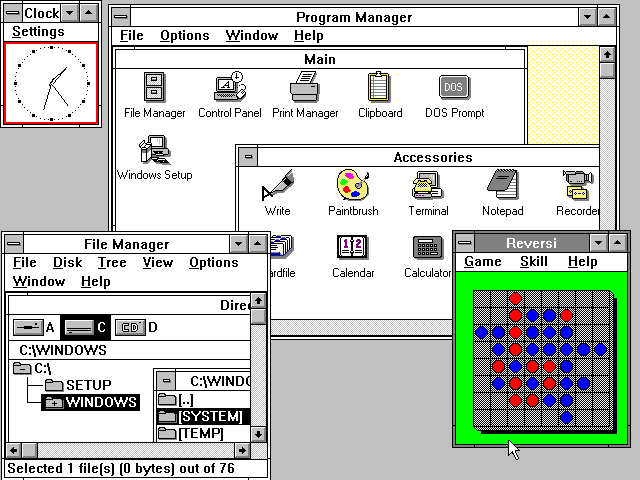
Windows 3.x (a really old version of Windows OS) and 9x (98, 95 and Windows Millennium Edition) could be restarted by Ctrl - Alt - Del by quickly double-tapping the combination. Bear in mind that even this action safely shuts down the core processes of the PC it won’t be doing the same thing for your other open projects and files. So executing the combination without caution would cause some corruptions on your files. Thankfully these operating systems aren’t used today in modern world.
However no matter which OS you use, when starting the computer if you press Ctrl - Alt - Del before Windows (or any other operating system) being able to recognize the command, the BIOS will restart your computer. And this will also happen if your Windows is performing diagnostic tests after a during startup process.
Origin of Ctrl - Alt - Del
Like every useful invention, Ctrl - Alt - Del also had a starting point. In 1981, David Bradley was an engineer who is working on IBM’s upcoming PC, and he came up with such an idea.

The reason for that was programmers who were looking for coding problems on the said PC. When they have found one, they had to restart the computer to understand what is really causing it. But restarting the PC was followed by a series of memory tests, and it took the precious time they were in need of. Then Bradley thought of a way to force the PC to restart without the memory tests and to be sure it wouldn’t be initiated by chance he used Ctrl - Alt - Del combination.
After the new PC caught a success on the market, the Ctrl - Alt - Del keyboard shortcut become popular among the users. In a short time, the combination reached to Windows. In an interview, Bradley said that he did not think that the combination would spread worldwide, because he only planned it for programmers who tried to fix the issues on the PC and computer code.
Did you know which operating systems and applications use Ctrl - Alt - Del as well?


















