|
|
New > Project |
||
|
|
New > Sequence |
||
|
|
Close Project |
||
|
|
Share |
||
|
|
Exit |
Advertisement
|
|
Undo |
||
|
|
Redo |
||
|
|
* Cut |
||
|
|
* Copy |
||
|
|
* Paste |
||
|
Note (*): These keyboard shortcuts are applicable for cutting, copying, and pasting text titles only.
|
|||
|
|
Select All |
||
|
|
Deselect All |
||
|
|
Go to Next Edit Point |
||
|
|
Go to Previous Edit Point |
||
|
|
Go to End of Sequence |
||
|
|
Go to Beginning of Sequence |
||
|
|
Play/Pause |
||
|
|
Shuttle Left |
||
|
|
Shuttle Right |
||
|
|
Shuttle Stop |
||
|
|
Step Forward 1 Frame |
||
|
|
Step Back 1 Frame |
||
|
|
Full Screen |
||
|
|
Fit Sequence |
||
|
|
Split |
||
|
|
Apply Transition |
||
|
|
Snap |
||
Advertisement |
|||
|
|
Navigate Keyboard Focus |
||
|
|
Deselect All items |
||
|
|
Enter Large Preview |
||
|
|
Select / Deselect Focused Asset |
||
|
|
Select All Assets in Folder |
||
|
|
Deselect All Assets in Folder |
||
|
|
Add Selection to Timeline |
||
|
Source: Adobe
|
|||



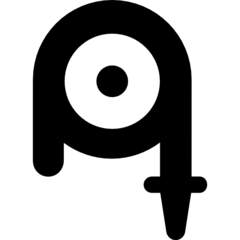



What is your favorite Premiere Rush (macOS) hotkey? Do you have any useful tips for it? Let other users know below.
1058833 168
477900 7
397319 366
329794 6
281615 5
261621 31
3 days ago Updated!
3 days ago Updated!
4 days ago
6 days ago
7 days ago
8 days ago Updated!
Latest articles
How to delete a stubborn folder ending with space
When did WASD keys become standard?
How I solved Windows not shutting down problem
How to delete YouTube Shorts on desktop
I tried Google Play Games Beta