Advertisement
|
|
Look at group (1-9) |
||
|
|
Add to group (1-9) |
||
|
|
Create group (1-9) |
||
| Mouse3Down |
Find last notification |
||
| or Mouse3Down | |||
|
|
Find all idle villagers |
||
|
|
Select group (1-9) |
||
|
|
Find all idle villagers |
||
|
|
Find all military |
||
|
|
Find all idle villagers (alternate) |
||
|
|
Find all military |
||
|
|
Stop |
||
|
|
Toggle auto repair |
||
|
|
Eject units |
||
|
|
Attack move |
||
|
|
Delete selected units |
||
|
|
Find Town Center |
||
|
|
Find Home City |
||
|
|
Find Explorer |
||
|
|
Find idle military |
||
|
|
Toggle game time |
||
|
|
Toggle player summary dialog |
||
|
|
Pause / unpause gameplay |
||
|
|
Quick save game |
||
|
|
Quick load game |
||
|
|
Enable friend or foe colors |
||
|
|
Find selection |
||
|
|
Find last notification |
||
|
|
Show game menu |
||
|
|
Show chat window |
||
|
|
Row 1 column 1 |
||
|
|
Multiple row 1 column 1 |
||
|
|
Row 1 column 2 |
||
|
|
Multiple row 1 column 2 |
||
|
|
Row 1 column 3 |
||
|
|
Multiple row 1 column 3 |
||
|
|
Row 1 column 4 |
||
|
|
Multiple row 1 column 4 |
||
|
|
Row 1 column 5 |
||
|
|
Multiple row 1 column 5 |
||
|
|
Row 1 column 6 |
||
|
|
Multiple row 1 column 6 |
||
|
|
Row 2 column 1 |
||
|
|
Multiple row 2 column 1 |
||
|
|
Row 2 column 2 |
||
|
|
Multiple row 2 column 2 |
||
|
|
Find market |
||
|
|
Find mill or farm |
||
|
|
Find dock |
||
|
|
Find estate |
||
|
|
Find arsenal |
||
|
|
Find outpost |
||
|
|
Find all idle military |
||
|
|
Find last notification (alternate) |
||
|
|
Pause / resume gameplay |
||
Advertisement |
|||
|
|
Screenshot |
||
|
|
Clear chats |
||
|
|
Camera movement |
||
|
|
Find market |
||
|
|
Find mill or farm |
||
|
|
Find dock |
||
|
|
Find estate |
||
|
|
Find arsenal |
||
|
|
Find outpost |
||
|
|
Screenshot |
||
|
|
Pause / unpause gameplay |
||
|
|
Clear chats |
||
|
|
Camera movement |
||
|
|
Find all idle military |
||
|
|
Find selection |
||

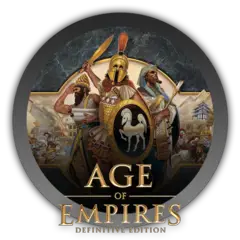




What is your favorite Age of Empires III: Definitive Edition hotkey? Do you have any useful tips for it? Let other users know below.
1112200 169
500519 8
412432 373
369902 6
309568 6
280073 38
24 hours ago
Yesterday
Yesterday
2 days ago
3 days ago Updated!
3 days ago
Latest articles
Why I use Volume2, and why you would too
<div> has meaning to browsers
How to Turn Write Protection On or Off for a USB Flash Drive
What is a modifier key?
Sync time on Windows startup