|
|
Play / Pause video |
||
|
|
Enter / Exit full-screen |
||
|
|
Exit full-screen mode or exit playback |
||
|
|
Rewind 10 seconds |
||
|
|
Fast-forward 10 seconds |
||
|
|
Increase volume |
||
|
|
Decrease volume |
||
|
|
Toggle mute |
||
|
|
Toggle subtitles / captions, switch between available subtitle / caption languages |
||
|
|
Cycle through available audio tracks (including audio descriptions) |
||
|
|
Go to Library listing |
||
|
|
Rent movie / episode |
||
|
|
Buy movie / episode |
||
|
Source: Amazon
|
|||
Prime Video keyboard shortcuts
These are available keyboard shortcuts when watching video on Prime Video. There aren't lots of shortcuts but they're more than enough if you're looking for the basic functionailty.
These are available keyboard shortcuts when watching video on Prime Video. There aren't lots of shortcuts but they're more than enough if you're looking for the basic functionailty.
Advertisement
Program information
Program name:

Amazon Prime Video is a subscription video on-demand and rental service by Amazon. It primarily distributes films and television series produced by Amazon Studios or licensed to Amazon.
Web page: primevideo.com
Last update: 11/17/2020 6:59 PM UTC
How easy to press shortcuts: 94%
More information >>
Updated: Updated program information.
(4 updates.)
11/16/2020 1:00:59 PM New program added.
11/16/2020 1:01:29 PM Updated program information.
11/16/2020 1:03:52 PM Added some shortcuts.
11/17/2020 6:59:57 PM Updated program information.
Shortcut count: 13
Platform detected: Windows or Linux
Featured shortcut
Similar programs
Tools
Prime Video:Learn: Jump to a random shortcut
Hardest shortcut of Prime Video
Other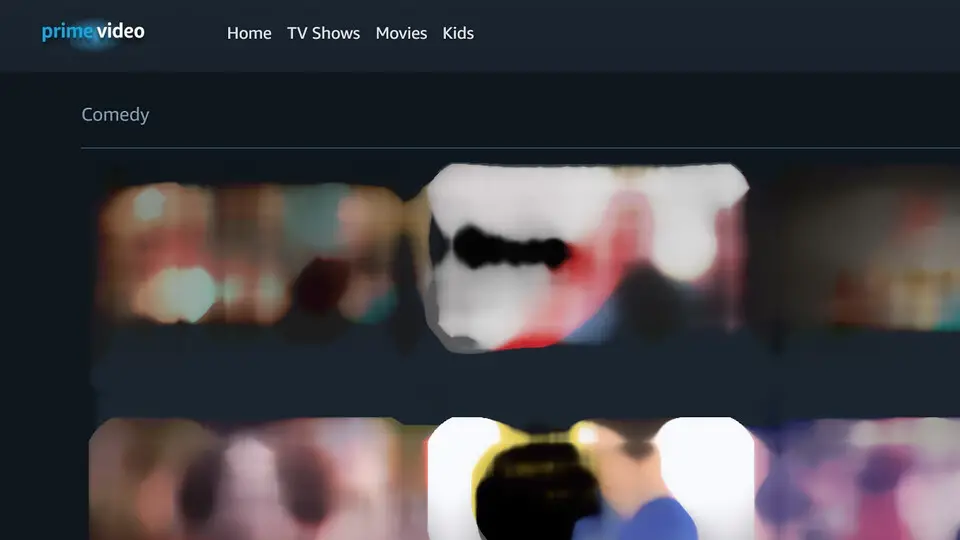




What is your favorite Prime Video hotkey? Do you have any useful tips for it? Let other users know below.
1111393 169
500198 8
412256 373
369346 6
309189 6
279602 38
1 days ago Updated!
2 days ago
2 days ago
2 days ago Updated!
3 days ago Updated!
3 days ago
Latest articles
Why I use Volume2, and why you would too
<div> has meaning to browsers
How to Turn Write Protection On or Off for a USB Flash Drive
What is a modifier key?
Sync time on Windows startup