|
|
Move camera |
||
|
Zoom in |
|||
|
or
|
|||
|
Zoom out |
|||
|
or
|
|||
|
|
Center map and zoom in on Battle Brothers unit |
||
|
or
|
|||
|
|
Pause/Unpause game |
||
|
|
Toggle tracking footprints |
||
|
|
Make/Break camp |
||
|
|
Open/Close the Factions & Relations window |
||
|
|
Open/Close the Inventory window |
||
|
or
|
|||
|
|
(click on a neutral party) Attack neutral parties like mercenaries, caravans, peasants, etc. (Requires you to not have an active contract) |
||
|
|
Open game menus/Exit menu/Close open city/Shop/Inventory window |
||
|
|
Quick save |
||
|
|
Quick load |
||
|
|
Quit game without saving (For “ironman” mode) |
Battle Brothers - Blazing Deserts keyboard controls
The default keyboard shortcuts for Battle Brothers - Blazing Deserts are listed below. Keep in mind that those assignments can be changed in the Settings menu.
Battle Brothers - Blazing Deserts controls
The default keyboard shortcuts for Battle Brothers - Blazing Deserts are listed below. Keep in mind that those assignments can be changed in the Settings menu.
Advertisement
Program information
Program name:
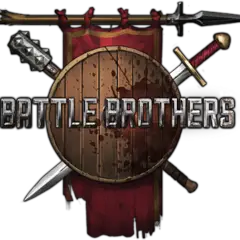
Battle Brothers is a turn-based role-playing game developed and published by Overhype Studios.
Web page: store.steampowered.com/app/136...
How easy to press shortcuts: 93%
More information >>Similar programs
Tools
Battle Brothers - Blazing Deserts:Learn: Jump to a random shortcut
Hardest shortcut of Battle Brothers...
Other




What is your favorite Battle Brothers - Blazing Deserts hotkey? Do you have any useful tips for it? Let other users know below.
1108668 169
499007 8
411655 373
367529 6
307784 5
278296 38
4 hours ago
15 hours ago Updated!
Yesterday Updated!
2 days ago Updated!
2 days ago Updated!
3 days ago Updated!
Latest articles
Why I use Volume2, and why you would too
<div> has meaning to browsers
How to Turn Write Protection On or Off for a USB Flash Drive
What is a modifier key?
Sync time on Windows startup