|
|
LED Pattern Select Previous |
||
|
|
LED Pattern Select Next |
||
|
|
LED Brightness Increase |
||
|
|
LED Brightness Decrease |
||
|
|
LED Scrolling Pattern Speed Decrease |
||
|
|
LED Scrolling Pattern Speed Increase |
||
|
|
LED Toggle Breathe Effect |
||
|
|
LED Toggle Scrolling Pattern Direction |
||
|
|
LED Toggle On/Off |
||
|
|
LED Toggle Mode (Keys + Edge, Keys Only, Edge Only, Only modifiers) |
Advertisement
|
|
Volume Up |
||
|
|
Volume Down |
||
|
|
Mute |
||
|
|
Play/Pause |
||
|
|
Stop |
||
|
|
Previous |
||
|
|
Next |
|
|
Toggle keyboard 6KRO/NKRO (Default state 6KRO) |
|
The shortcuts above was basic hotkeys for the keyboard. Drop CTRL allows you to create custom configurations on its Configurator page and compile the firmware with your own configuration. See Source link below for more information.
|
|||
|
Source: Drop.com
|


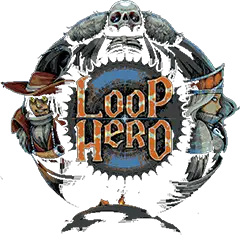
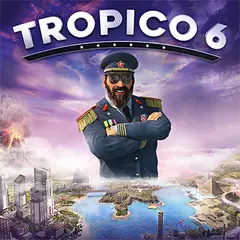

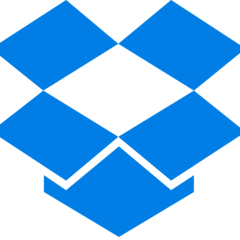
What is your favorite Drop CTRL hotkey? Do you have any useful tips for it? Let other users know below.
1109400 169
499338 8
411810 373
368063 6
308188 5
278653 38
5 hours ago
8 hours ago
Yesterday
3 days ago
3 days ago Updated!
3 days ago
Latest articles
Why I use Volume2, and why you would too
<div> has meaning to browsers
How to Turn Write Protection On or Off for a USB Flash Drive
What is a modifier key?
Sync time on Windows startup