|
|
Adjust brightness |
||
|
or
|
|||
|
|
Change color |
||
|
or
|
|||
|
|
Disable |
||
|
|
Toggle darkroom mode |
||
|
|
Toggle grayscale |
||
|
|
... to |
f.lux keyboard shortcuts
f.lux
Advertisement
Program information
Program name:

f.lux changes colors on your computer's display to adapt to the time of day. By changing colors to warm at night, f.lux makes your eyes feel comfortable.
Web page: justgetflux.com
Last update: 11/18/2024 1:21 PM UTC
More information >>
Updated: Updated program information.
(6 updates.)
4/19/2021 9:34:48 AM Added some shortcuts.
11/18/2024 12:52:42 PM Added some shortcuts.
11/18/2024 12:54:37 PM Updated program information.
11/18/2024 12:55:55 PM Updated program information.
11/18/2024 1:21:34 PM Updated program information.
Shortcut count: 8
Platform detected: Windows or Linux
Other languages: العربية azərbaycan Deutsch español فارسی français italiano 日本語 қазақ тілі Nederlands português română русский ไทย Türkçe اردو o‘zbek 中文
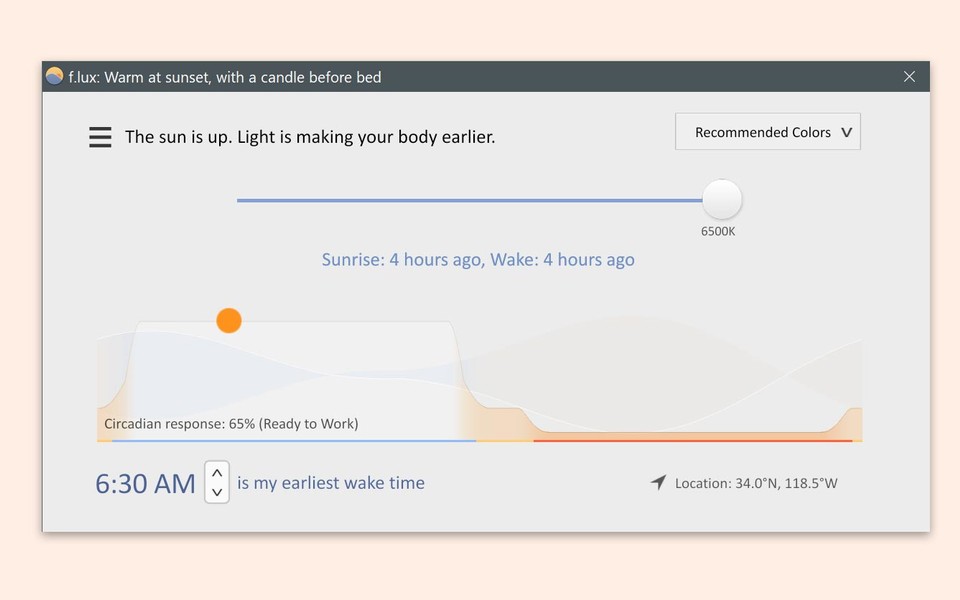


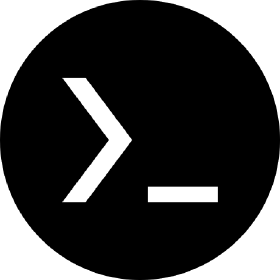

What is your favorite f.lux hotkey? Do you have any useful tips for it? Let other users know below.
Indeed no options, no notifications, it's like activating a joke...
I had similar (but probably not worse) situation where Windows keyboard layout changed with a global shortcut. At the beginning I didn't even know a shortcut causes it. That shortcut is Alt + Shift. So when you start to press any shortcut with Alt + Shift but give up pressing on the halfway, you're going to change the keyboard layout silently. Thanks Microsoft :-)
1108668 169
499007 8
411655 373
367529 6
307784 5
278296 38
9 hours ago Updated!
19 hours ago Updated!
Yesterday Updated!
2 days ago Updated!
3 days ago Updated!
3 days ago
Latest articles
Why I use Volume2, and why you would too
<div> has meaning to browsers
How to Turn Write Protection On or Off for a USB Flash Drive
What is a modifier key?
Sync time on Windows startup