|
|
Power shields |
||
|
|
Power engines |
||
|
|
Power oxygen |
||
|
|
Power medbay / Clone |
||
|
|
Power artillery |
||
|
|
Power cloaking |
||
|
|
Power mind control |
||
|
|
Power hacking |
||
|
|
Power teleporter |
||
|
|
Shift + any power above will de-power the system |
||
|
|
Ship menu |
||
|
|
Activate battery |
||
|
|
Activate cloaking |
||
|
|
Activate mind control |
||
|
|
Activate hacking |
||
|
|
Teleport - Send |
||
|
|
Teleport - Return |
||
|
|
Weapon slot 1 |
||
|
|
Weapon slot 2 |
||
|
|
Weapon slot 3 |
||
|
|
Weapon slot 4 |
||
|
|
Shift + any weapon above will de-power the weapon |
||
|
|
FTL jump |
||
|
|
Drone slot 1 |
||
|
|
Drone slot 2 |
||
|
|
Drone slot 3 |
||
|
|
Shift + any drone above will de-power the drone |
||
|
|
Open all doors |
||
|
|
Close all doors |
||
|
|
Toggle autofire |
||
|
|
Activate |
||
|
|
Deactivate |
FTL: Faster Than Light keyboard controls
FTL: Faster Than Light controls
Advertisement
Program information
Program name:

FTL: Faster Than Light is a space-based top-down strategy game. In the game, the player controls the crew of a single spacecraft over eight sectors, while facing rebel and other hostile forces. Combat takes place in pausable real time, and if the ship is destroyed or all of its crew died, the game ends. FTL: Faster Than Light was released in September 2012.
Last update: 11/11/2019 8:10 PM UTC
How easy to press shortcuts: 94%
More information >>Featured shortcut
Similar programs
Tools
FTL: Faster Than Light:Learn: Jump to a random shortcut
Other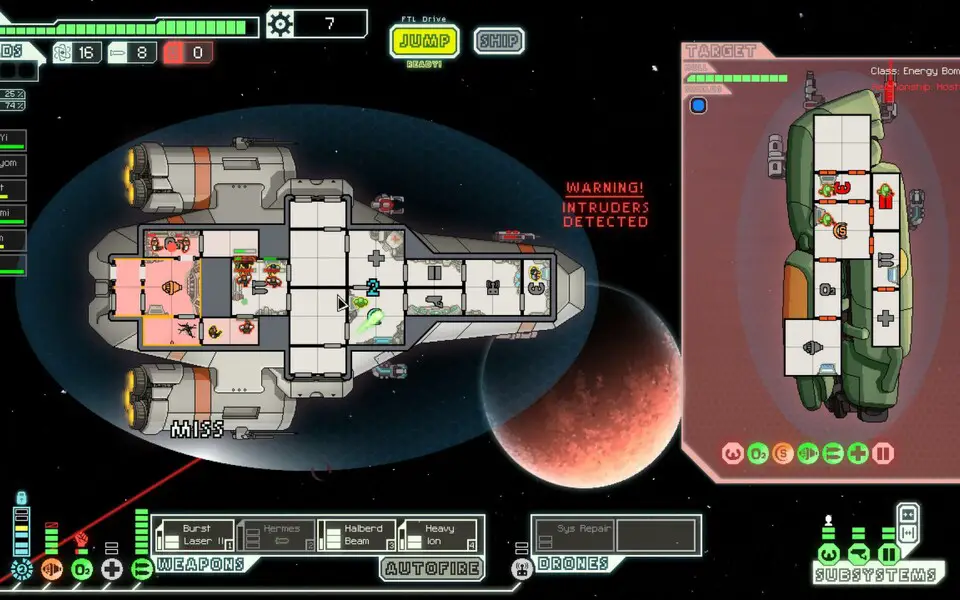
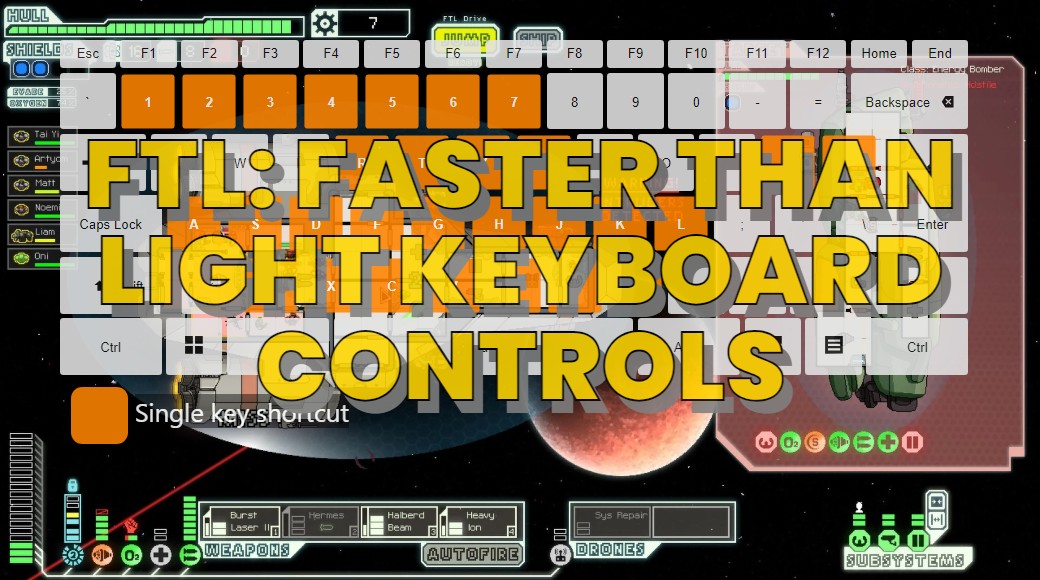



What is your favorite FTL: Faster Than Light hotkey? Do you have any useful tips for it? Let other users know below.
1111856 169
500393 8
412359 373
369699 6
309403 6
279899 38
5 hours ago
5 hours ago
15 hours ago Updated!
Yesterday
2 days ago Updated!
4 days ago
Latest articles
Why I use Volume2, and why you would too
<div> has meaning to browsers
How to Turn Write Protection On or Off for a USB Flash Drive
What is a modifier key?
Sync time on Windows startup