Advertisement
|
|
Open |
||
|
|
Open image in external viewer/editor |
||
|
|
Open current image in new window |
||
|
|
|
||
|
|
Save dialog |
||
|
|
Direct print image (no dialog box) |
|
|
Toggle fit images to desktop and fit window to image |
||
|
|
Refresh view |
||
|
|
Zoom in |
||
|
|
Lock/unlock zoom factor (applies to all loaded images) |
|
|
Rotate 90 degrees left |
|
|
Move the selection rectangle |
||
|
|
Paste |
|
|
Close current window or dialog, exit fullscreen view, or exit program |
||
|
|
Minimize the IrfanView window |
||
|
|
Show/hide status bar |
||
|
|
Show/hide menu bar |
|
|
Set image as wallpaper - stretched |
|
Note: Following shortcuts requires related plugins to be installed.
|
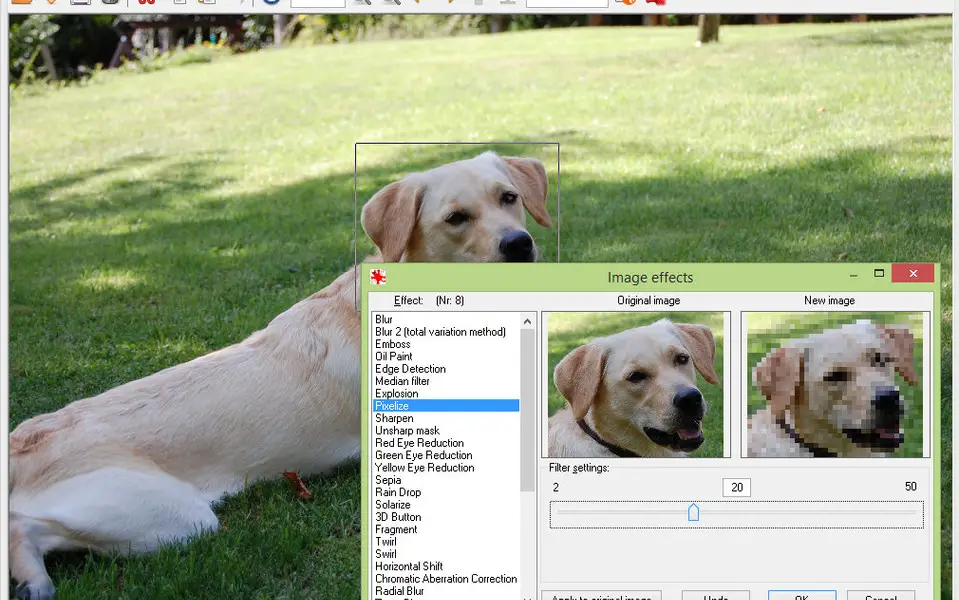




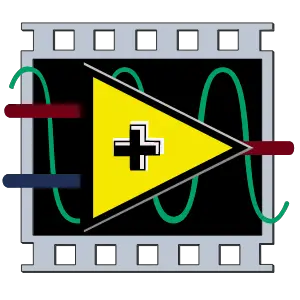
What is your favorite IrfanView hotkey? Do you have any useful tips for it? Let other users know below.
1042413 167
471517 7
391458 365
318509 5
269911 5
256922 30
4 hours ago
2 days ago
4 days ago
8 days ago
9 days ago Updated!
9 days ago Updated!
Latest articles
How to delete a stubborn folder ending with space
When did WASD keys become standard?
How I solved Windows not shutting down problem
How to delete YouTube Shorts on desktop
I tried Google Play Games Beta