|
|
Live TV: Schedule recording timers |
||
|
|
Contextual menu |
||
|
|
Live TV EPG/TV guide |
||
|
|
Live TV channels window |
||
|
|
Info |
||
|
|
Live TV: Radio channels window |
||
|
|
Live TV recordings window |
||
|
|
"Menu" (sidebar menu on the default skin) |
||
|
|
Move (File manager) |
||
|
|
Shutdown menu |
||
|
|
Screenshot |
||
|
|
Move item up (Playlist editor & Favorites window) |
||
|
|
Previous menu OR Home screen |
||
|
|
Toggle between fullscreen/windowed mode |
||
|
|
Exit Kodi (Only on Home Screen) |
||
|
|
Delete file (if enabled in settings) |
Advertisement
|
|
Seek step backward (1x 10s, 2x 30s, 3x 1m, 4x 3m…) |
|
|
Zoom Level 5 |
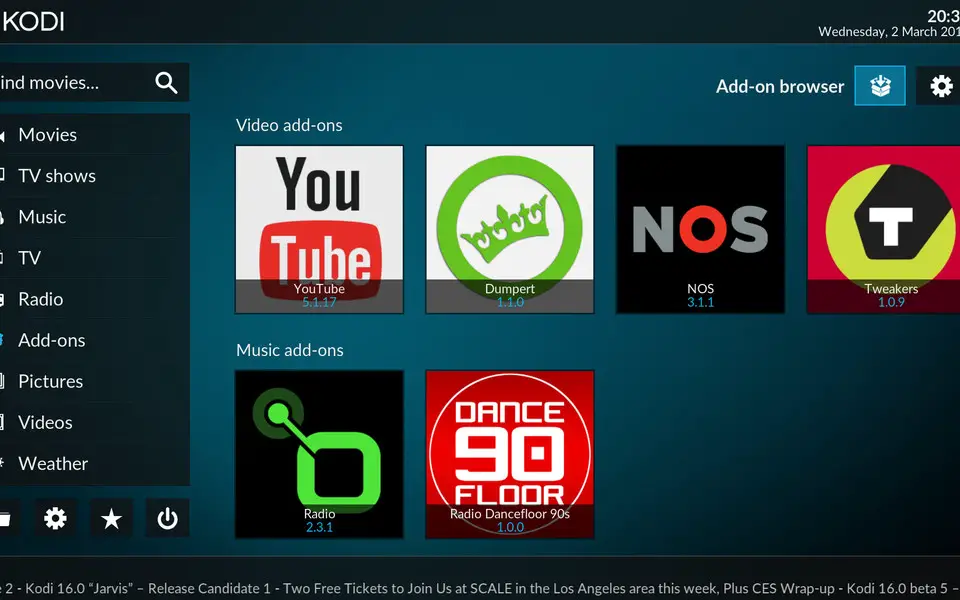
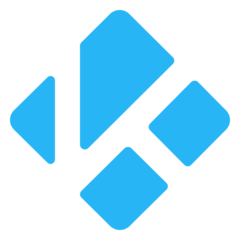




What is your favorite Kodi hotkey? Do you have any useful tips for it? Let other users know below.
For beginners and advanced users.
https://www.sickgaming.net/thread-85925.html
1042413 167
471517 7
391458 365
318509 5
269911 5
256922 30
10 hours ago
2 days ago
4 days ago
8 days ago
9 days ago Updated!
9 days ago Updated!
Latest articles
How to delete a stubborn folder ending with space
When did WASD keys become standard?
How I solved Windows not shutting down problem
How to delete YouTube Shorts on desktop
I tried Google Play Games Beta