Advertisement
|
|
Delete the selected text or the character to the right of the cursor if no input is selected |
||
|
|
Save and exit the Detail screen |
||
|
|
Copy a property (Active in the list panel only) |
||
|
|
Move to the same input field for a different property |
|
|
Delete the selected text or the character to the right of the cursor if no input is selected |
||
|
|
Save and exit the Detail screen |
||
|
|
Reset the page and cumulative hash totals to zero |
|
|
Activate the menu bar. You can press Alt + the highlighted letter in a menu or feature to access that menu or feature quickly |
|
|
Move cursor a character or line in the direction of the arrow |
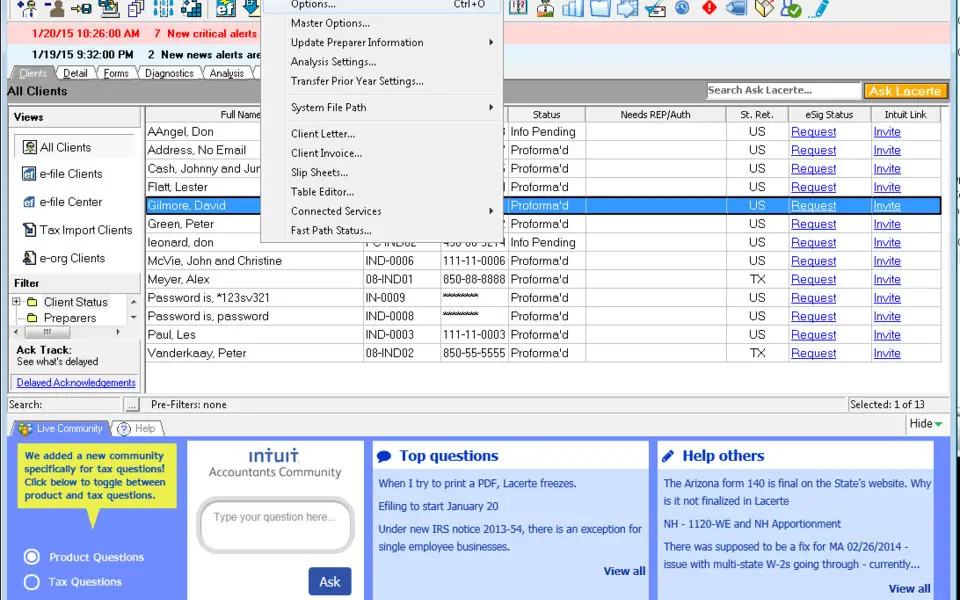


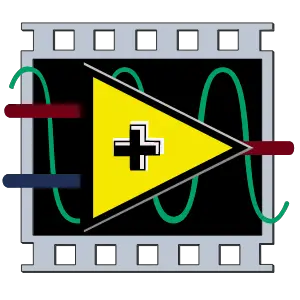
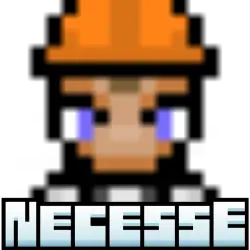


What is your favorite Lacerte hotkey? Do you have any useful tips for it? Let other users know below.
1044117 168
471724 7
392085 366
319443 5
270833 5
257584 30
7 hours ago Updated!
7 hours ago Updated!
7 hours ago
8 hours ago Updated!
9 hours ago
3 days ago
Latest articles
How to delete a stubborn folder ending with space
When did WASD keys become standard?
How I solved Windows not shutting down problem
How to delete YouTube Shorts on desktop
I tried Google Play Games Beta