|
To pair the keyboard with another device over Bluetooth, hold the Bluetooth button on the keyboard for 3 seconds. The keyboard will become visible on other devices for pairing.
|
Advertisement
|
|
Colorwave (left to right) |
||
|
|
Colorwave (right to left) |
||
|
|
Colorwave (center out) |
||
|
|
Colorwave (bottom up) |
||
|
|
Color cycle |
||
|
|
Ripple |
||
|
|
Breathing |
||
|
|
User-stored lighting |
||
|
or
|
|||
|
|
Cyan blue |
||
|
|
Decrease effect speed |
||
|
|
Increase effect speed |
||
|
User-stored effects are saved on the keyboard by the G Hub software.
|
|||
To record a macro |
|||
|
1. Press the
|
|||
|
2. Press
|
|||
|
3. Now type keys to be recorded.
|
|||
|
4. Press the
|
|||
|
- To record a second macro for the same G key, press
|
|||
|
- For a third macro, press
|
|
The
|
|
- The battery indicator becomes red when the battery level is below 15%.
|
|||
|
- When battery level is above 15%, it'll light momentarily when started.
|
|||
|
- The indicator will pulse green when charging.
|




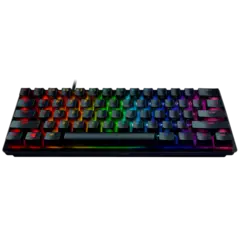
What is your favorite Logitech G915 Lightspeed Wireless RGB hotkey? Do you have any useful tips for it? Let other users know below.
1109400 169
499338 8
411810 373
368063 6
308188 5
278653 38
16 hours ago
20 hours ago
Yesterday Updated!
2 days ago Updated!
2 days ago Updated!
3 days ago Updated!
Latest articles
Why I use Volume2, and why you would too
<div> has meaning to browsers
How to Turn Write Protection On or Off for a USB Flash Drive
What is a modifier key?
Sync time on Windows startup