|
|
New line |
||
|
|
Nudge to pressed direction |
||
|
|
Rotate fence alignment |
Advertisement
|
Commands, templates and symbols that have no default shortcuts are shown in italics.
|
|||
|
File menu
|
|||
|
|
Undo |
||
|
|
Show all |
||
|
|
Add row above |
||
|
|
Text |
||
|
|
Function |
||
|
|
Vector-Matrix |
||
|
|
Greek-symbol one-shot |
||
|
|
Less-than or equal to from Symbol style |
||
|
|
Greater-than or equal to from Symbol style |
||
|
|
Prime |
||
|
|
Double prime |
||
|
|
Strike-through |
||
|
|
Cross-out |
||
|
|
Double dot |
||
|
|
Under double dot |
||
|
|
Double-headed arrow |
||
|
|
Under double-headed arrow |
||
|
For more symbol shortcuts, refer the official keyboard shortcut page.
|
|||
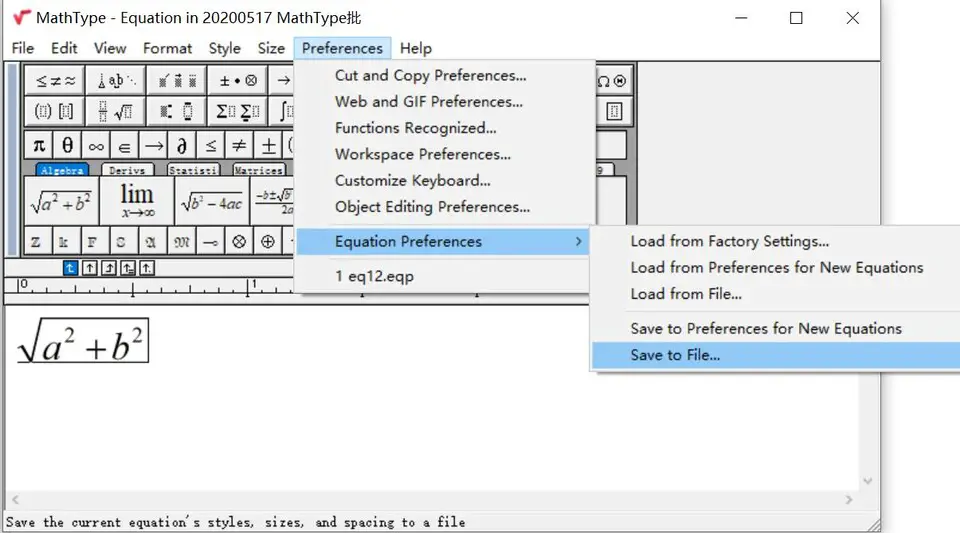

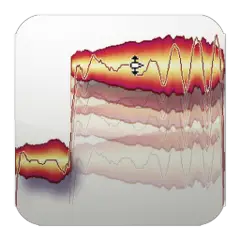
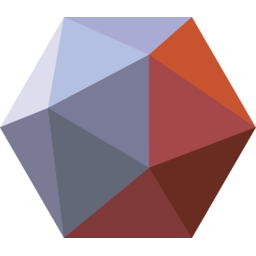


What is your favorite MathType 7 hotkey? Do you have any useful tips for it? Let other users know below.
CTRL+0 for round brackets the 0 immitating the paranthes
CTRL+ up arrow gives a vector arrow above the symbol
1042413 167
471517 7
391458 365
318509 5
269911 5
256922 30
10 hours ago
2 days ago
4 days ago
8 days ago
9 days ago Updated!
9 days ago Updated!
Latest articles
How to delete a stubborn folder ending with space
When did WASD keys become standard?
How I solved Windows not shutting down problem
How to delete YouTube Shorts on desktop
I tried Google Play Games Beta