|
|
Add emojis quickly |
||
|
|
Same as Emoji key above |
||
|
|
Open Microsoft Word |
||
|
|
Open Microsoft Excel |
||
|
|
Open Microsoft Outook |
||
|
|
Open Microsoft PowerPoint |
||
|
|
Open Microsoft Teams |
||
|
|
Open OneDrive in File Explorer |
||
|
|
Open OneNote |
||
Advertisement
|
You can customize media keys and easily access your favorite apps with hotkeys. To do this, you need to download the Microsoft Mouse and Keyboard Center application here.
|
|
|
Renames selected item |
||
|
|
Search for file or folder |
||
|
|
Activate the menu bar in the active program |
||
|
|
Select all items in a document or window |
||
|
|
Copy a selected item |
||
|
|
Move the cursor to the beginning of the next word |
||
|
|
Open the shortcut menu for the active window |
||
|
|
Undo minimize all |
||
|
|
Cycle through task bar buttons |


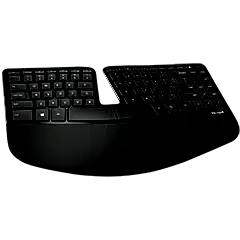

What is your favorite Microsoft Ergonomic Keyboard hotkey? Do you have any useful tips for it? Let other users know below.
1045869 168
472032 7
392780 366
320327 5
271947 5
258119 30
Yesterday
3 days ago
3 days ago
5 days ago
6 days ago Updated!
6 days ago Updated!
Latest articles
How to delete a stubborn folder ending with space
When did WASD keys become standard?
How I solved Windows not shutting down problem
How to delete YouTube Shorts on desktop
I tried Google Play Games Beta