|
Move Forward |
|||
|
Move Back |
|||
|
Move Left |
|||
|
Move Right |
|||
| ] |
Look Up |
||
|
Look Down |
|||
|
Look Left |
|||
|
Look Right |
|||
|
Crouch |
|||
|
(long press) Prone |
|||
|
(long hold) Climb |
|||
|
Sprint |
|||
|
Dive |
Helldivers 2 (Xbox controller on PC) gamepad controls
Helldivers 2 (Xbox controller on PC)
Table of contents
Advertisement
Program information
Program name:

Helldivers 2 is a cooperative third-person shooter game developed by Arrowhead Game Studios and published by Sony Interactive Entertainment. It was released on February 8, 2024.
Last update: 10/31/2024 11:06 PM UTC
More information >>
Updated: Updated program information.
(4 updates.)
5/7/2024 9:41:03 AM New program added.
5/7/2024 9:41:56 AM Updated program information.
5/7/2024 9:57:02 AM Updated program information.
10/31/2024 11:06:13 PM Updated program information.
Shortcut count: 55
Platform detected: Windows or Linux
Similar programs
Tools
Helldivers 2 (Xbox controller on PC):Learn: Jump to a random shortcut
Other

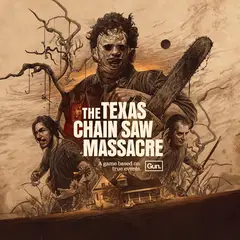

What is your favorite Helldivers 2 (Xbox controller on PC) hotkey? Do you have any useful tips for it? Let other users know below.
1108668 169
499007 8
411655 373
367529 6
307784 5
278296 38
2 hours ago Updated!
17 hours ago
2 days ago
2 days ago
3 days ago
3 days ago Updated!
Latest articles
Why I use Volume2, and why you would too
<div> has meaning to browsers
How to Turn Write Protection On or Off for a USB Flash Drive
What is a modifier key?
Sync time on Windows startup