|
These hotkeys are global, therefore they work anywhere on the system when Nimbus Capture is running.
|
|||
|
|
Capture full screen |
||
|
|
Capture fragment |
||
|
(on Nimbus Capture tray icon) Capture fragment |
|||
|
|
Record full screen |
||
|
|
Record fragment |
||
|
|
Stop record |
||
|
|
Pause or resume record |
||
|
|
Quick upload |
||
|
|
Open editor |
||
Nimbus Capture (PC) keyboard shortcuts
Nimbus Capture (PC)
Advertisement
Program information
Program name:

Nimbus Capture is a screenshot application that allows user to take screenshots and edit in an easy-to-use interface. Nimbus Capture has some browser extensions, too.
Web page: nimbusweb.me/nimbus-capture-wi...
Last update: 12/5/2020 7:40 PM UTC
How easy to press shortcuts: 82%
More information >>Similar programs
Tools
Nimbus Capture (PC):Learn: Jump to a random shortcut
Hardest shortcut of Nimbus Capture ...
Other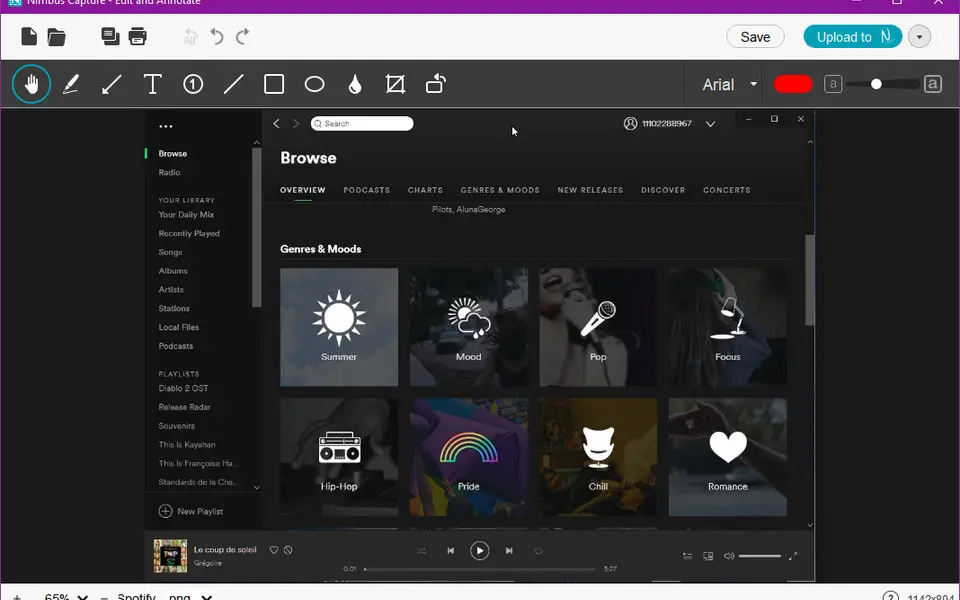

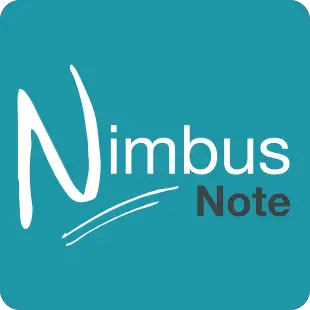
What is your favorite Nimbus Capture (PC) hotkey? Do you have any useful tips for it? Let other users know below.
1112017 169
500447 8
412394 373
369784 6
309475 6
279988 38
12 hours ago
Yesterday Updated!
2 days ago
2 days ago Updated!
3 days ago
3 days ago Updated!
Latest articles
Why I use Volume2, and why you would too
<div> has meaning to browsers
How to Turn Write Protection On or Off for a USB Flash Drive
What is a modifier key?
Sync time on Windows startup