|
|
Zoom fit |
||
|
|
Zoom in |
||
|
|
Zoom out |
||
|
|
Zoom previous |
||
|
|
Zoom world |
||
|
|
New |
||
|
|
Open |
Advertisement
|
|
Add connect |
||
|
|
Show element |
||
|
|
Redraw |
||
|
|
Done |
||
|
|
Next |
||
|
|
Oops |
||
|
|
Cancel |
||
|
|
Grid toggle |
||
|
|
Color dialog box |
||
|
|
Property edit |
||
|
|
Slide |
||
|
|
Show measure |
||
|
|
Rotate |
||
|
|
Pan |
||
|
|
Copy |
||
|
|
Move |
||
|
|
Dehighlight all |
||
|
|
Highlight pick |
||
|
|
Vertex |
||
|
|
Save as temp |
||
|
|
Delete |
||
|
Source: PCB Editor cheat sheet (PDF)
|
|||
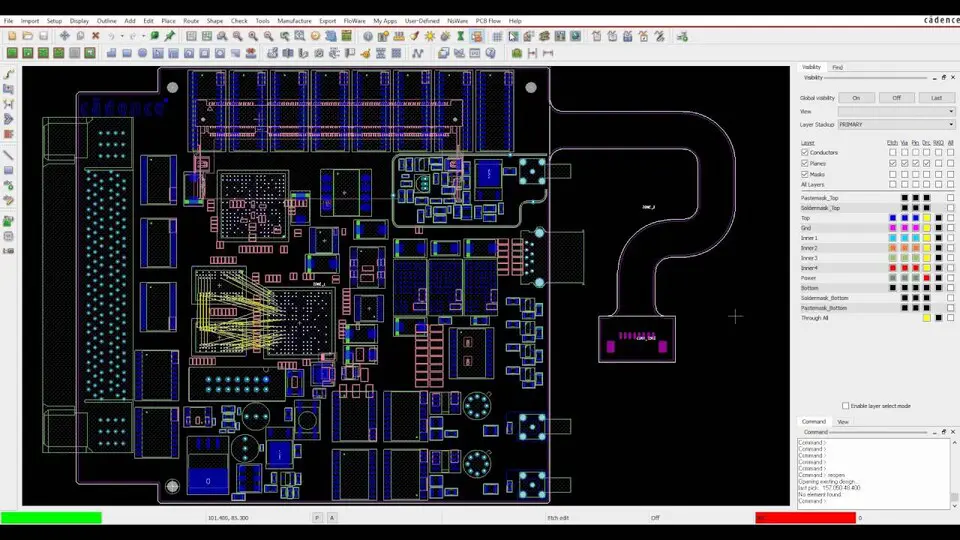
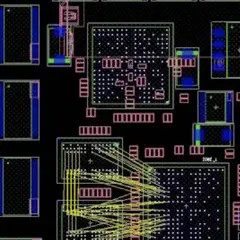


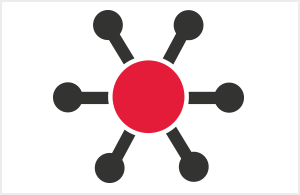
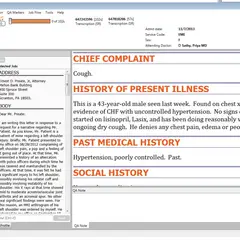

What is your favorite OrCAD PCB Editor hotkey? Do you have any useful tips for it? Let other users know below.
1058833 168
477900 7
397319 366
329794 6
281615 5
261621 31
3 days ago Updated!
3 days ago Updated!
4 days ago
6 days ago
7 days ago
8 days ago Updated!
Latest articles
How to delete a stubborn folder ending with space
When did WASD keys become standard?
How I solved Windows not shutting down problem
How to delete YouTube Shorts on desktop
I tried Google Play Games Beta