|
|
New… |
||
|
|
New from Clipboard |
||
|
|
Open… |
||
|
|
Save |
||
|
|
Save As… |
||
|
|
arrow Zoom in on time ruler |
||
|
|
Zoom to time selection |
||
|
|
Delete Selection |
||
|
|
Edit Cursor Mode > Lasso |
||
|
|
Edit Cursor Mode > Zoom Freq |
||
|
|
Send Connect Clips back to host |
||
|
|
Toggle Preview Bypass |
||
|
|
Start or Stop Preview Playback |
||
|
|
arrow Move playhead to next marker or selection boundary |
||
|
|
arrow Move playhead to previous marker or selection boundary |
||
|
|
Process De-clip |
||
|
|
Open Loudness module |
||
|
|
Open Markers window |
||
|
|
Learn EQ Match |
||
|
Source: Program documentation
|
|||
RX 8 Audio Editor (Windows) keyboard shortcuts
RX 8 Audio Editor (Windows)
Advertisement
Program information
Program name:

RX 8 is a audio cleanup and restoration software. It can polish guitar recordings, rebalance mixes and create stems, and remove distracting hum. RX 8 is developed by Izotope.
Web page: izotope.com/en/products/rx.htm...
Last update: 5/20/2021 9:06 AM UTC
How easy to press shortcuts: 79%
More information >>Similar programs
Tools
RX 8 Audio Editor (Windows):Learn: Jump to a random shortcut
Hardest shortcut of RX 8 Audio Edit...
Other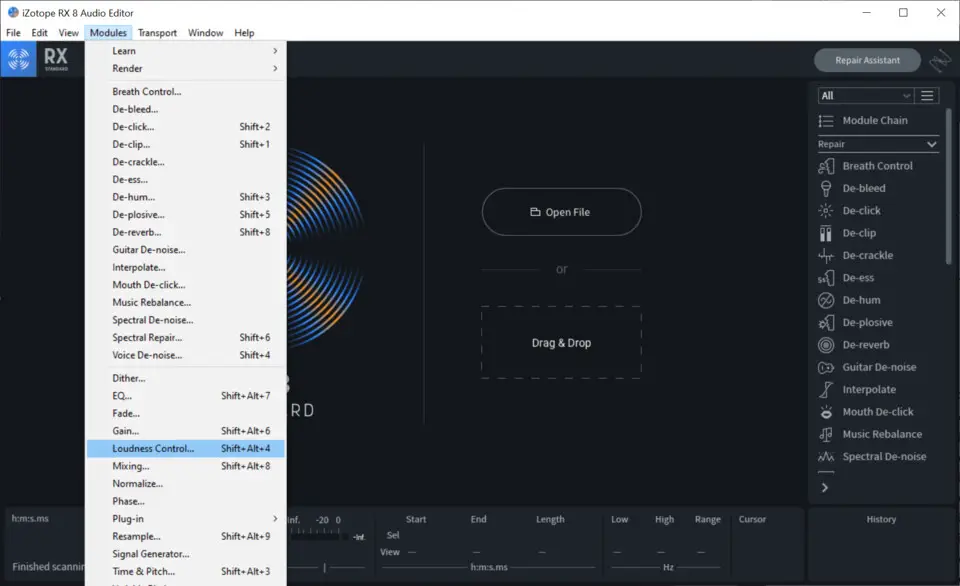


What is your favorite RX 8 Audio Editor (Windows) hotkey? Do you have any useful tips for it? Let other users know below.
1042413 167
471517 7
391458 365
318509 5
269911 5
256922 30
17 hours ago
2 days ago
4 days ago
8 days ago
9 days ago Updated!
9 days ago Updated!
Latest articles
How to delete a stubborn folder ending with space
When did WASD keys become standard?
How I solved Windows not shutting down problem
How to delete YouTube Shorts on desktop
I tried Google Play Games Beta