SyncBack keyboard shortcuts
SyncBack
Advertisement
Program information
Program name:

SyncBack is a backup and sync software. It can sync files between several resources including internal and external drives, remote drives and more. There are three editions of SyncBack, with one free.
Web page: 2brightsparks.com
Last update: 11/11/2019 8:10 PM UTC
How easy to press shortcuts: 88%
More information >>
Updated: Updated program information.
(2 updates.)
10/1/2019 8:23:23 AM New program added.
10/1/2019 8:23:41 AM Updated program information.
Shortcut count: 18
Platform detected: Windows or Linux
Other languages: Turkish
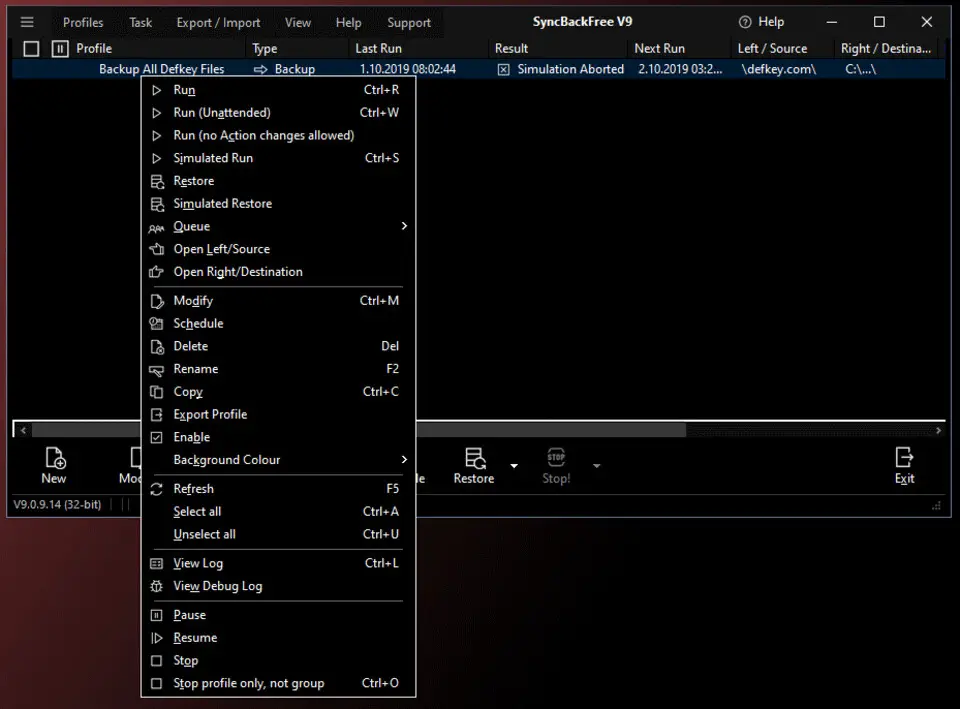

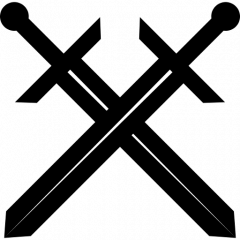



What is your favorite SyncBack hotkey? Do you have any useful tips for it? Let other users know below.
1059977 168
478439 7
397756 367
330648 6
282232 5
261981 31
1 days ago
3 days ago
4 days ago
5 days ago
8 days ago Updated!
8 days ago Updated!
Latest articles
How to delete a stubborn folder ending with space
When did WASD keys become standard?
How I solved Windows not shutting down problem
How to delete YouTube Shorts on desktop
I tried Google Play Games Beta