|
|
Topology mode |
||
|
|
Height up |
||
|
|
Height down |
||
|
|
Adjust height |
||
|
|
Decrease cursor radius |
||
|
|
Increase cursor radius |
||
|
|
Decrease height sensitivity |
||
|
|
Increase height sensitivity |
||
|
|
Get height |
||
|
|
Use height |
||
|
|
Plateau |
||
|
|
Add water |
||
|
|
Delete water |
||
|
|
Adjust water height |
||
|
|
Extend selection |
||
|
|
Get displacement |
||
|
|
Rotate displacement counter clockwise |
||
|
|
Rotate displacement clockwise |
||
|
|
Decrease displacement scale |
||
|
|
Increase displacement scale |
||
|
|
Selection box |
||
|
|
Apply displacement |
Advertisement
|
|
Layers mode |
||
|
|
Select route layer |
||
|
|
Select session layer |
||
|
|
Add layer |
||
|
|
Delete layer |
||
|
|
Merge layer |
||
|
|
Toggle layer visibility |
||
|
|
Lock/unlock layer |
|
|
Track mode |
||
|
|
Properties |
||
|
|
Spline mode |
||
|
|
Object mode |
||
|
|
Trackmark mode |
||
|
|
Previous selection |
||
|
|
Next selection |
||
|
|
Add track |
||
|
|
Move track |
||
|
|
Rotate object |
||
|
|
Get track |
||
|
|
Delete track |
||
|
|
Straight track |
||
|
|
Toggle junction |
||
|
|
Split spline |
||
|
|
Spline height |
||
|
|
Remove spline point |
||
|
|
Insert spline point |
||
|
|
Smooth spline |
||
|
|
Get spline gradient |
||
|
|
Apply spline gradient |
||
|
|
Get curve radius |


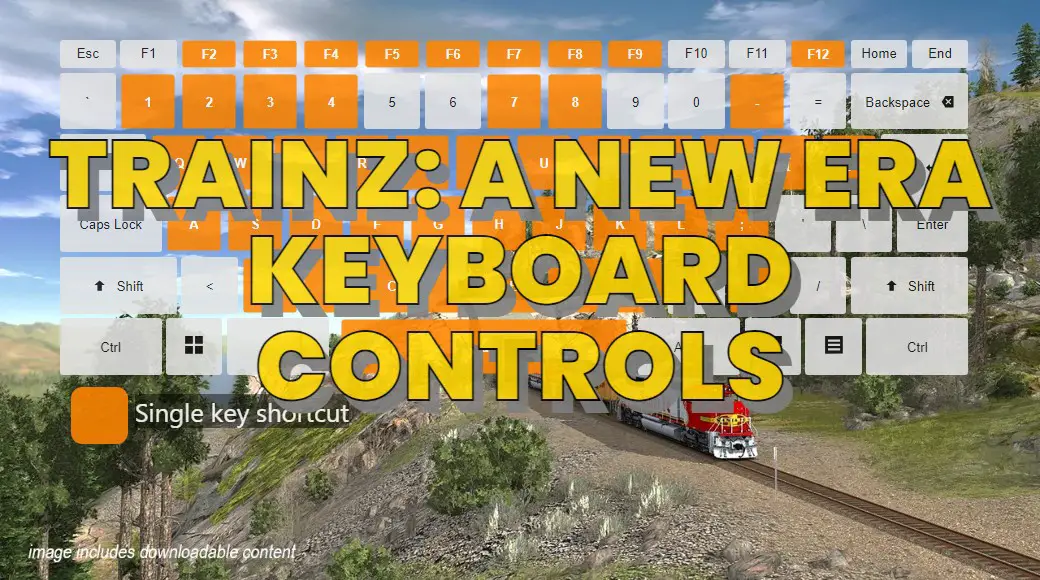

What is your favorite Trainz: A New Era hotkey? Do you have any useful tips for it? Let other users know below.
1058833 168
477900 7
397319 366
329794 6
281615 5
261621 31
3 days ago Updated!
3 days ago Updated!
4 days ago
6 days ago
7 days ago
8 days ago Updated!
Latest articles
How to delete a stubborn folder ending with space
When did WASD keys become standard?
How I solved Windows not shutting down problem
How to delete YouTube Shorts on desktop
I tried Google Play Games Beta