|
|
Toggle Slim Cover on / off |
||
|
|
Toggle between international keyboards (when activated from Surface's settings) |
||
|
|
Toggle backlights on / off |
||
|
|
Trigger the LED to display Slim Cover's remaining battery life |
||
|
|
Switch the top row of function keys from icon function to F1 - F12 functions. Press again to use the icon functions again |
||
|
|
Change from Windows 10 keyboard function to Windows 8 function |
||
|
|
Change from Windows 8 keyboard function to Windows 10 function |
Advertisement
|
|
Pair Slim Cover with your preferred device |
||
|
|
Pair Slim Cover to a second device |
||
|
Source: Zagg
|
|||





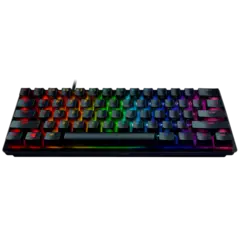
What is your favorite Zagg Slim Cover hotkey? Do you have any useful tips for it? Let other users know below.
1111328 169
500181 8
412240 373
369307 6
309168 6
279569 38
16 hours ago
16 hours ago Updated!
19 hours ago Updated!
20 hours ago
Yesterday
3 days ago
Latest articles
Why I use Volume2, and why you would too
<div> has meaning to browsers
How to Turn Write Protection On or Off for a USB Flash Drive
What is a modifier key?
Sync time on Windows startup