|
Advance through game |
|||
|
|
Advance through game. Does not activate choices |
||
|
|
Advance through game |
||
|
Make a choice in menu |
|||
|
|
Navigate between choices. |
||
|
Open game menu |
|||
|
or
|
|||
|
|
(hold) Skip |
||
|
|
Toggle skipping |
||
|
Rollback (reverse game back in time, even allowing menu choices to be changed) |
|||
|
or
|
|||
|
Rollforward (cancel out a previous rollback) |
|||
|
or
|
|||
|
Hide text window and other transient dialogs |
|||
|
or
|
|||
|
|
Toggle full-screen mode |
||
|
|
Take a screenshot and save it |
||
|
|
Minimize the window |
||
|
or
|
|||
|
|
Quit the game |
||
|
or
|
|||
|
|
When a save slot is selected, delete that save slot |
Advertisement
|
These keys aims to make developer's life easier. Many of these shortcuts needs the variable "config.developer" to be set to "True" to work.
|
|||
|
|
Console (available in developer mode or when config.console is active) |
||
|
|
Editor support (The config.editor variable allows a developer to specify an editor command that is run when the launch_editor keypress) |
||
|
|
Developer menu (config.developer should be set true) |
||
|
|
Reloading (When config.developer is True, this shortcut will save the current game, reload game script and reload the game. This will generally place you at the last unchanged statement encountered before Shift + R was pressed |
||
|
|
Style inspecting (when config.developer is true) |
||
|
|
Style dumping (when config.developer is true) |
||
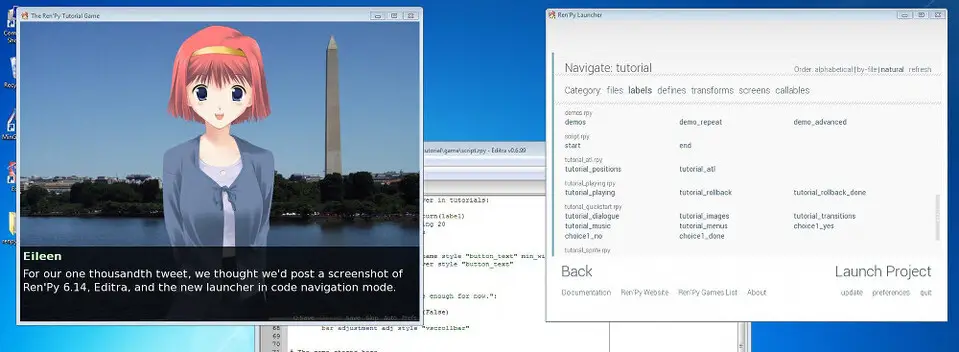

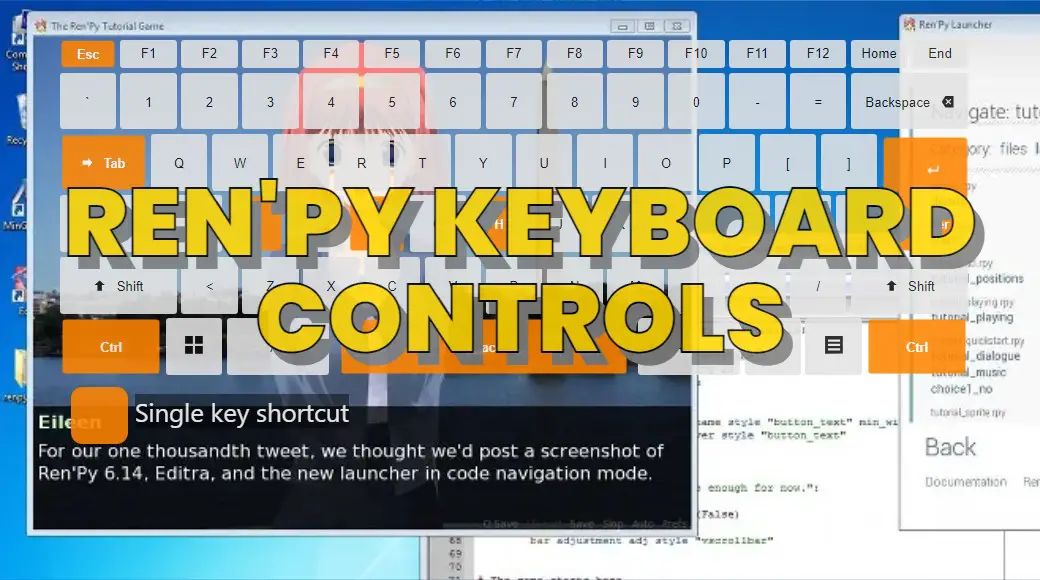
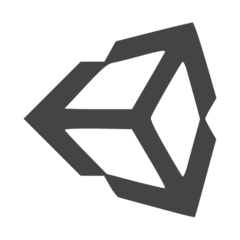



What is your favorite Ren'Py hotkey? Do you have any useful tips for it? Let other users know below.
1108668 169
499007 8
411655 373
367529 6
307784 5
278296 38
7 hours ago Updated!
14 hours ago Updated!
14 hours ago
14 hours ago
2 days ago
3 days ago
Latest articles
Why I use Volume2, and why you would too
<div> has meaning to browsers
How to Turn Write Protection On or Off for a USB Flash Drive
What is a modifier key?
Sync time on Windows startup