|
|
Edit the selected item |
||
|
|
Save changes to an item |
||
|
|
Find items |
||
|
|
Clear the search field |
||
|
|
Open the selected Login item in the 1Password browser and fill your username and password |
||
|
|
View Favorites |
||
|
|
View Categories |
||
|
|
View Organize |
||
|
|
View Settings |
||
|
|
Open the 1Password browser |
Advertisement
|
To open the 1Password browser, tap a website in a Login item, or touch and hold anywhere in the tab bar at the bottom of the screen.
|
|||
|
|
Choose an item to fill |
||
|
|
Go to the previous page |
||
|
|
Go to the next page |
||
|
|
Edit the web address |
||
|
|
Open a new tab |
||
|
|
Share the current page |
||
|
|
Make the previous tab the active tab |
||
|
|
Make the next tab the active tab |
||
|
|
Show all tabs |
||
|
|
Close the current tab |
||
|
|
Close all tabs and the 1Password browser |
||
|
|
Close the 1Password browser |
||
|
Source: 1Password support
|
|||
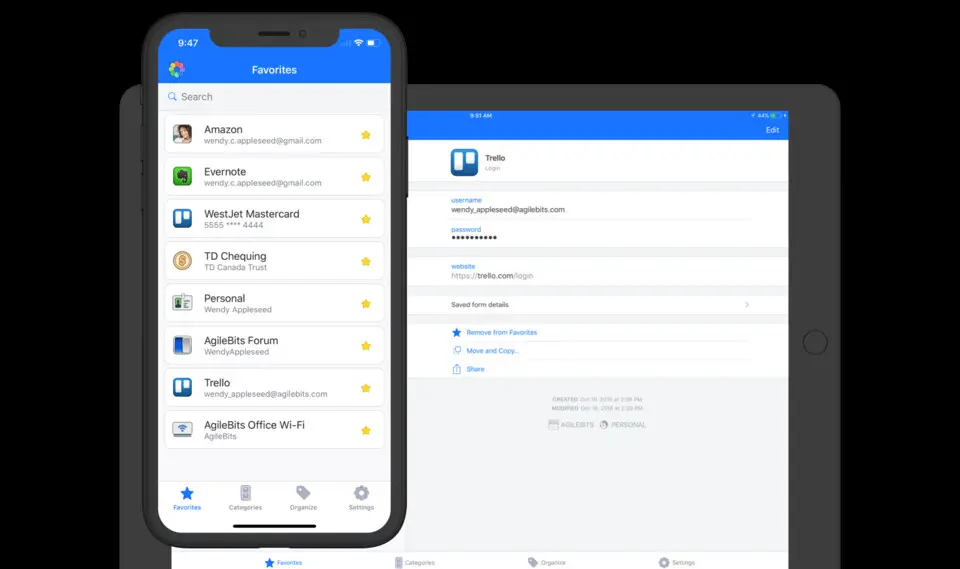

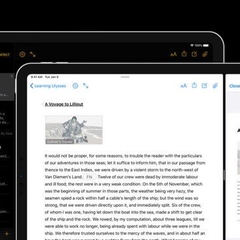



What is your favorite 1Password (iOS) hotkey? Do you have any useful tips for it? Let other users know below.
1080316 169
485704 7
404344 371
344583 6
292767 5
268245 32
3 hours ago Updated!
10 hours ago
10 hours ago
10 hours ago Updated!
Yesterday Updated!
Yesterday Updated!
Latest articles
Top 5 Mechanical Keyboards of 2024
KeePass: How to store passwords on SFTP
You can now localize shortcuts!
How to solve Resource Manager not working in VS