Advertisement
|
Place object |
|||
|
Cancel placement |
|||
|
|
(move mouse to left or right) Rotate |
||
|
|
Rotate 90-degrees |
||
|
|
Scale object |
||
|
|
Toggle Advanced Move / Rotate / Scale (Attachments & Decorations) |
||
|
|
(move mouse to up or down) Adjust Vertical Height |
||
|
|
Reset Vertical Height |
||
|
|
Lock to Surface Axes |
||
|
|
Snap Attachment / Decoration to Wall Piece Centre |
||
|
|
Toggle Angle Snap On / Off |
||
|
|
Toggle Stick to Surface On / Off |
||
|
|
Toggle Align to Surface On / Off |
||
|
|
Next Alignment Option |
||
|
|
Toggle Bounding Box Placement |
|
Place Piece, Select Piece, Select Another Building |
|||
|
Cancel Placement, Delete Piece under cursor |
|||
|
|
Rotate (Attachments & Decorations) |
||
|
|
Rotate 90-degrees |
||
|
|
Scale object |
||
|
|
Toggle Advanced Move / Rotate / Scale (Attachments & Decorations) |
||
|
|
Adjust Vertical Height |
||
|
|
Reset Vertical Height |
||
|
|
Lock to Surface Axes |
||
|
|
Snap Attachment / Decoration to Wall Piece Centre |
||
Advertisement |
|||
|
|
Toggle Angle Snap On / Off |
||
|
|
Toggle Stick to Surface On / Off |
||
|
|
Toggle Align to Surface On / Off |
||
|
Place scenery |
|||
|
|
Lock brush in place |
||
|
|
Delete scenery |
||
|
|
Decrease brush intensity |
||
|
|
Increase brush intensity |
||
|
|
Decrease brush size |
||
|
|
Increase brush size |
|
Demolish |
|||
|
|
(move mouse to up or down) Raise / Lower Brush |
||
|
|
Reset Brush Height |
||
|
|
Decrease Brush Size |
||
|
|
Increase Brush Size |
|
Apply Brush |
|||
|
|
Apply Inverse Brush (Push / Pull Brushes) |
||
|
|
Decrease Brush Intensity |
||
|
|
Increase Brush Intensity |
||
|
|
Decrease Brush Size |
||
|
|
Increase Brush Size |
||
|
|
Decrease Brush Hardness |
||
|
|
Increase Brush Hardness |
|
|
Cancel Placement, Close Browser, Deselect Object, Open Options Menu |
||
|
|
Undo |
||
|
|
Redo |
||
|
|
Delete Selected Object |
||
|
|
Duplicate Object / Building |
||
|
|
Duplicate and Advanced Move / Rotate |
||
|
|
Move Selection |
||
|
|
Advanced Move / Rotate / Scale Selection |
||
|
|
Edit Building |
||
|
|
Camera Torch |
||
|
|
Skip dialogue |
||
|
|
Show Time Of Day Popup |
||
|
|
Show Weather Report |
||
|
|
Show Heatmaps |
||
|
|
Show Radial Menu |
||
|
|
Show / Hide User Interface |


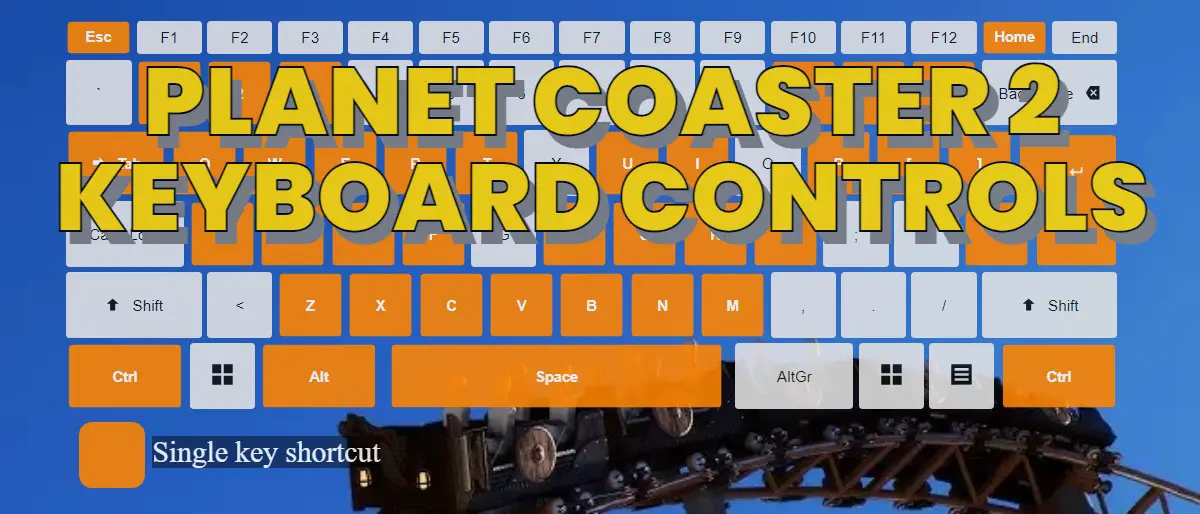




What is your favorite Planet Coaster 2 hotkey? Do you have any useful tips for it? Let other users know below.
1108668 169
499007 8
411655 373
367529 6
307784 5
278296 38
12 hours ago
14 hours ago
2 days ago
2 days ago
3 days ago
3 days ago Updated!
Latest articles
Why I use Volume2, and why you would too
<div> has meaning to browsers
How to Turn Write Protection On or Off for a USB Flash Drive
What is a modifier key?
Sync time on Windows startup