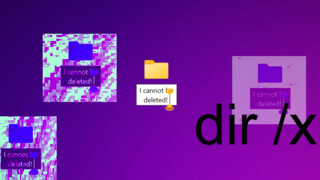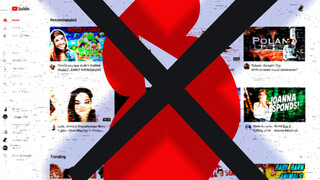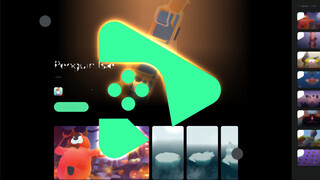Microsoft released long awaited Fall Creators Update yesterday. As always, this is a staged rollout, which means that you'll wait some days or weeks until you get the update.
But it doesn't stop you getting Fall Creators Update. If you're getting impatiant, here is a few ways to obtain the update for your machine right now.
1. First, run the Windows Update
This is the obvious solution, but it's good to first check if update is already went live for you. Go to Settings > Updates & security > Windows Update and press the Check for updates button. If it is ready, great but if not, follow.
2. Get it with Update Assistant
With Update Assistant, you can tell Windows Update to get latest Windows version. Download the tool from here and after running it, go to step 1 and run the Windows Update again. You shuold start to download the update.
3. Media Creation Tool way
With Media Creation Tool, you can force your PC to upgrade or create a new installation media. Latter option will allow you to make a clean installation of Windows 10 with Fall Creators Update.
What is new in Windows 10 Fall Creators Update?
Windows 10 Fall Creators Update brings a number of new features and lots of changes to Windows 10. Here are the most important ones.
- OneDrive Files On-Demand allows you to see all of your OneDrive files, regardless they're synced or not.
- Windows Mixed Reality
- Microsoft's newest design language Fluent Design starts to show up with this update.
In addition to these, My people feature makes a comeback with this update. Microsoft describes this feature as "place people at the center of Windows". My People allows you to drag and drop the people to the right side of the taskbar for easy access. The rest of your contacts appear in the panel that appears when you click the People button.
With Windows 10 Fall Creators Update, Windows Task Manager starts to show GPU usage, alongside CPU, memory, network and disk usge.
This update brings a new touch keyboard based on Swiftkey and WordFlow. Most important feature of this keyboard is swipe input, which allows touching a letter and swipe to other letters to complete typing a word.
The update shows Windows Store is not dead yet, by adding Spotify and iTunes to the application store. Spotify can be downloaded right now from the Windows Store but iTunes hasn't yet shown up.
Fall Creators Update also makes various improvements on Edge, Cortana, battery usage, ransomware protection and makes installing Ubuntu Linux easier.
The next major update for Windows 10 will be the "Redstone 4" and it'll be finalized sometime in March 2018 with an official release a month later. With this update, we'll feel the presence of Fluent Design much more. Perhaps more importantly, Microsoft is planning to debut Timeline and Cloud Clipboard features with Redstone 4. These two features were going to be part of Fall Creators Update but were cut in the last minute.