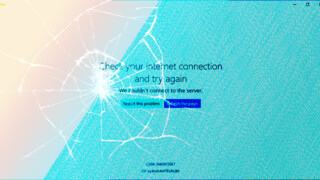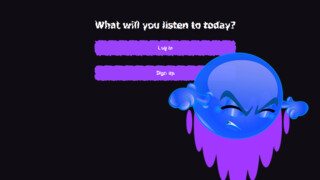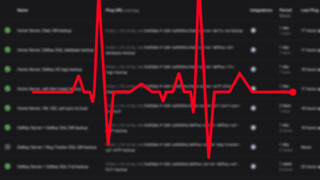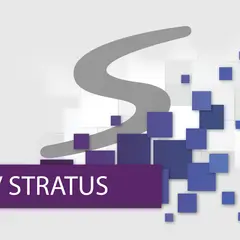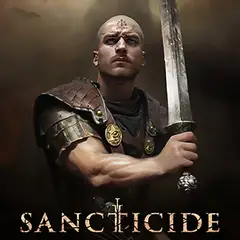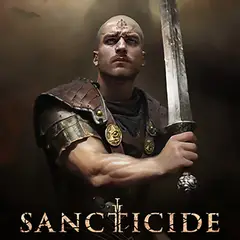Your keyboard doesn't only "see" every single key you press, it can also detect simultaneous key presses (to certain extent). This makes "keyboard shortuts" possible, which is a great way to reach features of a program, without searching menus with mouse.
- Keyboard shortcuts are, key combinations used to quickly reach various program's features. These features would otherwise be accessible only through menus, mouse or via a command line interface.
- You will generally need to memorize some keyboard shorcuts, but for the features you use frequently, it will make you much faster. So it is definitely worth the effort.
- Some keyboard shortcuts have more general meaning, which allows you to do similar things among various programs. Like Ctrl + A will generally select all items, if there is a list or multiple items in screen.
- It generally involves holding a key first, then pressing another key. For example, holding Ctrl and pressing B generally makes text bolder, in rich text editors.
- Some times you may hold two or three keys like Ctrl + Shift or Ctrl + Shift + Alt then press a button or click something.
- There are one key shortcuts too. Sometimes such shortcuts are called hotkeys.
- They are generally customizable.
- There are some system wide shortcuts, which are valid in any program in an operating system (or while you're at desktop). For example Print Screen almost always will take snapshot of screen and copy it to clipboard. You can then paste it to image editor or any supported program.
- Your web browser doesn't restrict web sites to have their own keyboard shortcuts. Some popular web sites and web applications have their keyboard hotkeys such as Gmail.
- Windows and Mac computers keyboards differ on some keys, so their keyboard shortcuts are also different a little. For example Ctrl + S may become Command + S in a Mac. The Windows keyboard shortcut Ctrl + Alt + Del becomes Command + Option + Escape in a Mac.
- Pressing Alt Gr is same as pressing Ctrl + Alt.
- When the term "key bindings" used instead of "keyboard shortcuts", it generally means that the shortcuts are customizable to user's preferences.
If you know other interesting facts about keyboard shortcuts, please share them in the comments box below!
Advertisement
What is a keyboard shortcut?

What is a keyboard shortcut?
defkey.com
-
7 years ago
Updated 7 years ago.
Share this page on:
Latest articles
Keyboard shortcuts
-

1099447 169 -

494248 8 -

409506 371 -

359683 6 -

302968 5 -

273693 38
Advertisement
No comments yet. Ask, or type the first one!