Advertisement
|
|
Fill |
||
|
|
Feather Selection |
|
Note: Holding down a key temporarily activates a tool. Letting go of the key returns to the previous tool.
|
|||
|
|
Tone Curve panel |
||
|
|
Detail panel |
||
|
|
Parametric Curve Targeted Adjustment tool |
||
|
|
Saturation Targeted Adjustment tool |
||
|
|
Luminance Targeted Adjustment tool |
||
|
|
Transform again with duplicate data |
|
|
Exclusion |
|
|
Choose Auto leading |
|
Note: IF you prefer channel shortcuts starting with Alt/Option + 1 for red, choose Edit > Keyboard Shortcuts, and select Use Legacy Channel Shortcuts. Then restart Photoshop.
|
|
Note: If you prefer channel shortcuts starting with Ctrl/Command + 1 for red, choose Edit > Keyboard Shortcuts, and select Use Legacy Channel Shortcuts.
|
|||
|
|
(Green) Select individual channels |
||
|
|
Create/release clipping mask |
||
|
|
Select all layers |
||
|
|
Merge a copy of all visible layers into target layer |
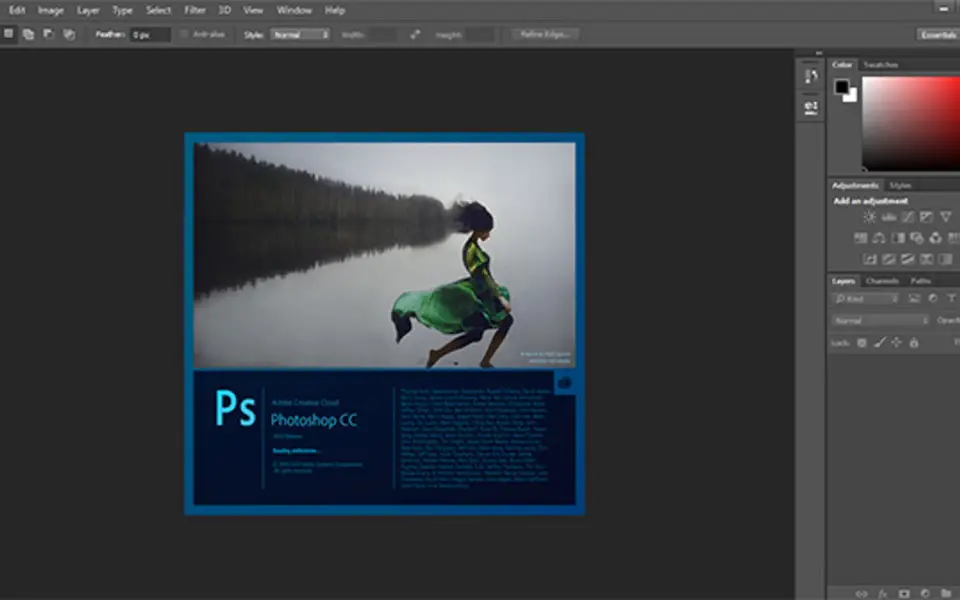




What is your favorite Adobe Photoshop CC hotkey? Do you have any useful tips for it? Let other users know below.
1042413 167
471517 7
391458 365
318509 5
269911 5
256922 30
1 hours ago
2 days ago
3 days ago
7 days ago
8 days ago Updated!
8 days ago Updated!
Latest articles
How to delete a stubborn folder ending with space
When did WASD keys become standard?
How I solved Windows not shutting down problem
How to delete YouTube Shorts on desktop
I tried Google Play Games Beta