|
|
Move one character to the left |
||
|
|
Move to the end of the current or next word |
||
|
|
Move to the right edge of the current word (works for left-to-right and right-to-left text) |
||
|
|
Move the insertion point to the bottom of the current text area (document, text box, shape, or table cell |
||
|
|
Move to the beginning of the paragraph |
||
|
|
Move to the beginning of the document without moving the insertion point |
Advertisement
|
To select one or more characters, click in front of the first character and drag across the characters you want to select
|
|||
|
|
Extend the selection one character to the right |
||
|
|
Show the Colors window |
||
|
|
Apply boldface to selected text |
||
|
|
Apply italic to selected text |
||
|
|
Make the text superscript |
||
|
|
Make the text subscript |
||
|
|
Decrease the indent level of a list item |
||
|
|
Paste the graphic style of text |
||
|
|
Insert a nonbreaking space |
||
|
|
Insert a page break |
|
|
Lock selected objects |
|
|
Duplicate a document |
||
|
|
Enter full-screen view |
||
|
|
Show the Colors window |

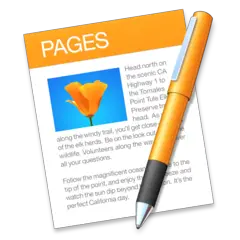


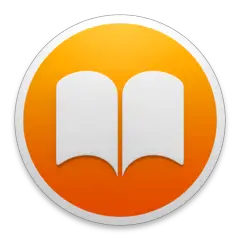

What is your favorite Apple Pages hotkey? Do you have any useful tips for it? Let other users know below.
1042413 167
471517 7
391458 365
318509 5
269911 5
256922 30
5 hours ago
2 days ago
4 days ago
8 days ago
9 days ago Updated!
9 days ago Updated!
Latest articles
How to delete a stubborn folder ending with space
When did WASD keys become standard?
How I solved Windows not shutting down problem
How to delete YouTube Shorts on desktop
I tried Google Play Games Beta