|
|
Find the next visited link |
||
|
|
Find the previous visited link |
||
|
|
Find the next misspelled word |
||
|
|
Find the previous misspelled word |
Advertisement
|
|
Read all text from the VoiceOver cursor to the end of the text |
||
|
|
Select all text in the VoiceOver cursor |
||
|
|
Start and stop text selection in a text field (text selection tracking must be on) |
||
|
|
Speak text attributes |
||
|
|
Add a hot spot in text |
||
|
|
Jump to a hot spot in text |
||
|
|
Read paragraph in VoiceOver cursor |
||
|
|
Read next paragraph |
||
|
|
Read previous paragraph |
||
|
|
Read sentence in VoiceOver cursor |
||
|
|
Read next sentence |
||
|
|
Read previous sentence |
||
|
|
Read line in VoiceOver cursor |
||
|
|
Read next line |
||
|
|
Read previous line |
||
|
|
Read word in VoiceOver cursor |
||
|
Press twice to hear the word spelled; press a third time to hear the word spelled phonetically.
|
|||
|
|
Read next word |
||
|
|
Read previous word |
||
|
|
Read character in VoiceOver cursor |
||
|
Press twice to hear the phonetic character.
|
|||
|
|
Read next character |
||
|
|
Read previous character |
||
|
|
Move to first visible word |
||
|
|
Move to last visible word |
||
|
|
Move to beginning of text, scrolling if necessary |
||
|
|
Move to end of text, scrolling if necessary |
||
|
|
Add new tab stop (in TextEdit only when the VoiceOver cursor is on a tab stop in the ruler) |
||
|
|
Delete the current tab stop (in TextEdit only when the VoiceOver cursor is on a tab stop in the ruler) |
||
|
|
Interact with tab stop (in TextEdit only when the VoiceOver cursor is on a tab stop in the ruler) |
||
|
|
Interact with tab stop: Move the stop |
||
|
|
Reads the current word and character in the VoiceOver cursor |
||
|
|
Reads the total number of lines and the number of visible lines in a document |
||
|
|
Move to the next column |
||
|
|
Move to the previous column |
||
|
|
Move to the next frame |
||
|
|
Move to the previous frame |
||
|
|
Move to the next auto web spot |
||
|
|
Move to the previous auto web spot |
||
|
|
Move to the next web spot |
||
|
|
Move to the previous web spot |
||
|
|
Open the Web Item rotor |
||
|
|
Read from the current location on a webpage to the end of the page |
||
|
|
Read from the beginning of a webpage to the current location |
||
|
|
Read a link address (URL) |
||
|
|
Read the next sentence |
||
|
|
Read the previous sentence |
||
|
|
Read webpage statistics |
||
|
|
Remove a web spot |
||
|
|
Set a web spot |
||
|
|
Set the sweet spot |
||
|
|
Turn the grouping of items within a table on or off |
|
VoiceOver supports gestures for multi-touch trackpads. We didn't cover them, you can visit Apple's VoiceOver page to learn those gestures.
|
|||
|
Source: VoiceOver guide
|
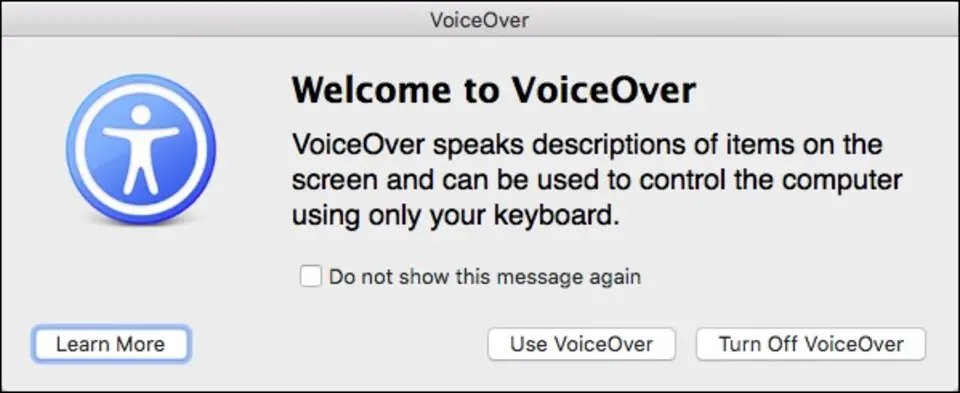




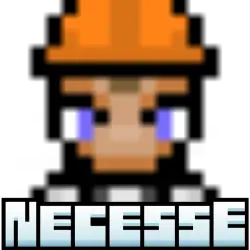

What is your favorite VoiceOver hotkey? Do you have any useful tips for it? Let other users know below.
1055500 167
476079 7
396185 366
326246 6
278921 5
260606 31
21 hours ago
2 days ago
5 days ago
5 days ago Updated!
6 days ago
8 days ago
Latest articles
How to delete a stubborn folder ending with space
When did WASD keys become standard?
How I solved Windows not shutting down problem
How to delete YouTube Shorts on desktop
I tried Google Play Games Beta