|
|
Seek 1 second |
||
|
|
Seek 2 seconds |
||
|
|
Seek 4 seconds |
||
|
|
Seek 60 seconds |
Advertisement
|
|
Clear recent items |
|
|
Undo |
||
|
|
Redo |
||
|
|
Cut |
||
|
|
Copy |
||
|
|
Paste |
||
|
|
Delete |
||
|
|
Set marker A |
||
|
|
Set marker B |
||
|
|
Reset markers |
||
|
|
Save current settings as default |
||
|
|
Load saved settings |
|
|
Sound meter |
||
|
|
Encoder options |
||
|
|
Navigation |
||
|
|
Selection |
||
|
|
Sound |
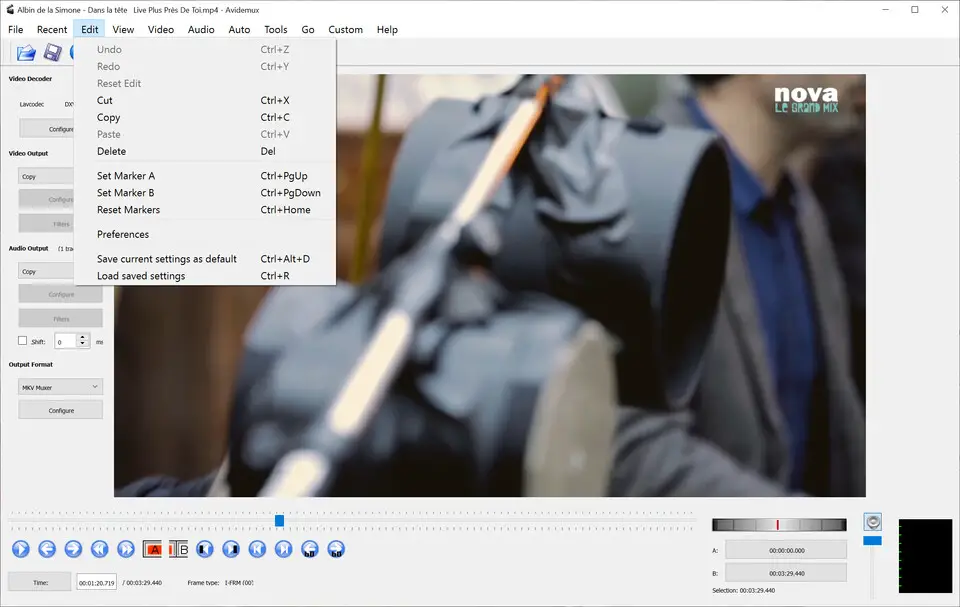
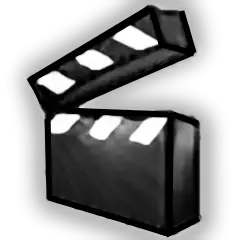
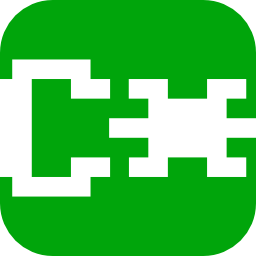
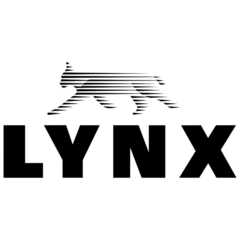

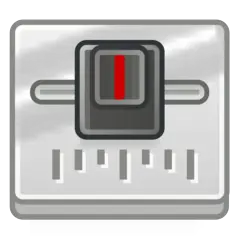
What is your favorite Avidemux 2.8.7 hotkey? Do you have any useful tips for it? Let other users know below.
1108668 169
499007 8
411655 373
367529 6
307784 5
278296 38
13 hours ago
24 hours ago Updated!
Yesterday Updated!
2 days ago Updated!
2 days ago
2 days ago
Latest articles
Why I use Volume2, and why you would too
<div> has meaning to browsers
How to Turn Write Protection On or Off for a USB Flash Drive
What is a modifier key?
Sync time on Windows startup