|
|
Sets panner point to the point that you click (large and medium panners only) |
||
|
|
(drag controls (Angle, Width, etc.)) Fine resolution |
||
|
|
Moves to next/previous widget in surround panner |
||
|
|
Moves to next/previous panner in same track |
||
|
|
Moves to surround panner in another track |
||
|
|
Speaker mutes |
||
|
|
Jumps to speaker angle at 100% focus |
||
|
|
n/a |
||
|
|
Ls |
||
|
|
Cs |
||
|
|
Rs |
||
|
|
Sl |
||
|
|
n/a |
||
|
|
Sr |
||
|
|
L |
||
|
|
C |
||
|
|
R |
||
|
|
Lc |
||
|
|
Rc |
Advertisement
|
|
Advance by a single frame |
||
|
or
|
|||
|
|
Advance by 5 frames |
||
|
or
|
|||
|
Source: Cakewalk
|
|||
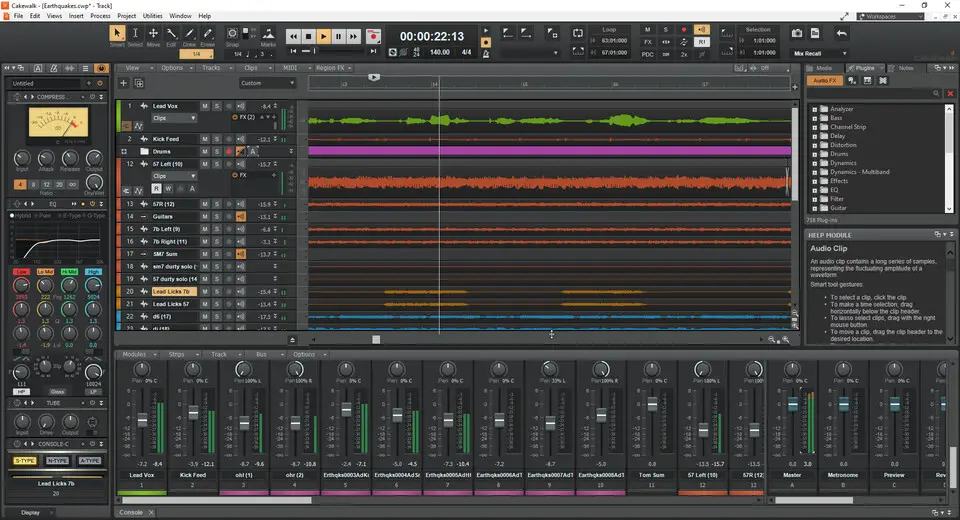
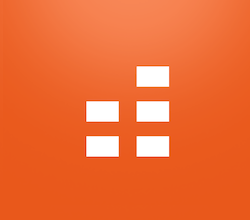

What is your favorite Cakewalk by Bandlab hotkey? Do you have any useful tips for it? Let other users know below.
1057772 168
477387 7
396931 366
328941 6
280946 5
261287 31
58 seconds ago. Updated!
6 minutes ago
14 hours ago Updated!
4 days ago
5 days ago
5 days ago Updated!
Latest articles
How to delete a stubborn folder ending with space
When did WASD keys become standard?
How I solved Windows not shutting down problem
How to delete YouTube Shorts on desktop
I tried Google Play Games Beta