|
|
Toggle object panel |
Advertisement
|
|
Move selection by 1 pixel |
||
|
|
Arrange element to back |
||
|
|
Deselect element |
|
|
Italicized text |
||
|
|
Open font menu |
||
|
|
Decrease font size by one point |
||
|
|
Right align text |
||
|
|
Increase or decrease line spacing |
|
|
Undo |
||
|
|
Delete the content of the selection |
||
|
|
Group elements |
||
|
|
Ungroup elements |
||
|
|
Select all |
||
|
|
Duplicate |
||
|
|
Zoom to fit |
||
|
Source: Canva
|
|||
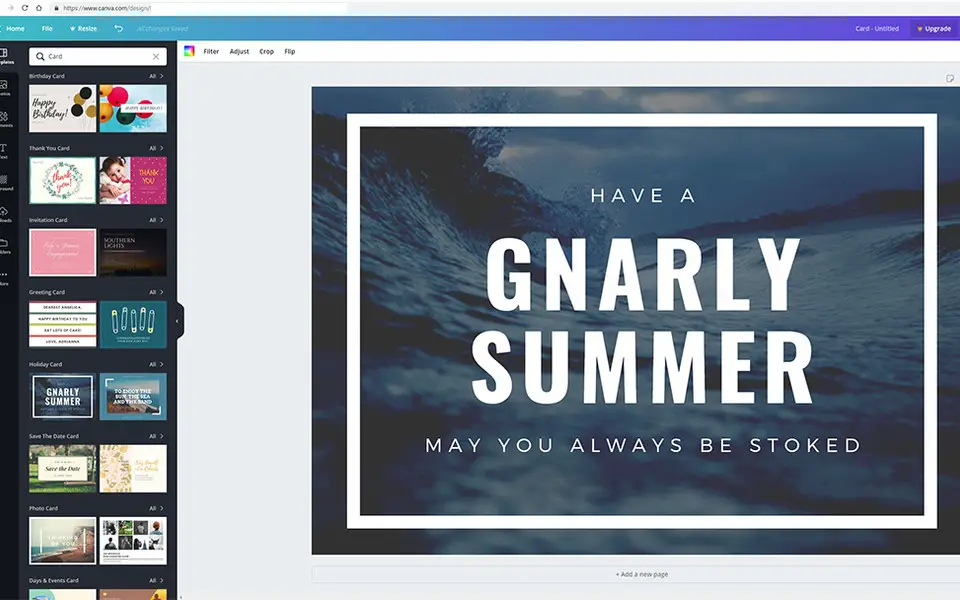






What is your favorite Canva (Windows) hotkey? Do you have any useful tips for it? Let other users know below.
1043476 167
471671 7
391886 366
319106 5
270502 5
257377 30
2 days ago
3 days ago
6 days ago
8 days ago
10 days ago
14 days ago
Latest articles
How to delete a stubborn folder ending with space
When did WASD keys become standard?
How I solved Windows not shutting down problem
How to delete YouTube Shorts on desktop
I tried Google Play Games Beta