|
|
Act |
||
|
|
Scene Heading |
||
|
|
Action |
||
|
|
Character |
||
|
|
Dialogue |
||
|
|
Parenthetical |
||
|
|
Transition |
||
|
|
Shot |
||
|
|
Text |
||
|
--
|
|||
|
|
Save |
||
|
|
Undo |
||
|
|
Redo |
||
|
|
Cut |
||
|
|
Copy |
||
|
|
Paste |
||
|
--
|
|||
|
|
Find And Replace |
||
|
|
Check Spelling |
||
|
--
|
|||
|
|
Bold |
||
|
|
Italics |
||
|
|
Underline |
||
|
|
Dual Dialogue |
||
|
|
Uppercase |
||
|
|
Lowercase |
||
Advertisement
|
|
Act |
||
|
|
Scene Heading |
||
|
|
Direction |
||
|
|
Character |
||
|
|
Dialogue |
||
|
|
Parenthetical |
||
|
|
Transition |
||
|
|
Text |
||
|
--
|
|||
|
|
Save |
||
|
|
Undo |
||
|
|
Redo |
||
|
|
Cut |
||
|
|
Copy |
||
|
|
Paste |
||
|
--
|
|||
|
|
Find And Replace |
||
|
|
Check Spelling |
||
|
--
|
|||
|
|
Bold |
||
|
|
Italics |
||
|
|
Underline |
||
|
|
Dual Dialogue |
||
|
|
Shot |
||
|
|
Character |
||
|
|
Dialogue |
||
|
|
Parenthetical |
||
|
|
Music |
||
|
|
Sfx |
||
|
--
|
|||
|
|
Save |
||
Advertisement |
|||
|
|
Undo |
||
|
|
Redo |
||
|
|
Cut |
||
|
|
Copy |
||
|
|
Paste |
||
|
--
|
|||
|
|
Find And Replace |
||
|
|
Check Spelling |
||
|
--
|
|||
|
|
Bold |
||
|
|
Italics |
||
|
|
Underline |
||
|
|
Gameplay |
||
|
|
Character |
||
|
|
Dialogue |
||
|
|
Parenthetical |
||
|
--
|
|||
|
|
Save |
||
|
|
Undo |
||
|
|
Redo |
||
|
|
Cut |
||
|
|
Copy |
||
|
|
Paste |
||
|
--
|
|||
|
|
Check Spelling |
||
|
|
Duplicate |
||
|
|
Bold |
||
|
|
Italics |
||
|
|
Underline |
||
|
|
Dual Dialogue |
||
|
|
Save |
||
|
|
New Card |
||
|
|
Insert Card After |
||
|
|
Delete Card |
||
|
--
|
|||
|
|
Cut |
||
|
|
Copy |
||
|
|
Paste |
||
|
|
Save |
||
|
|
Undo |
||
|
|
Redo |
|
|
Save |
||
|
|
New Asset |
|
|
|
||
|
|
Save |
||
|
--
|
|||
|
|
New Asset |
||
|
|
Remove Assets |
||
|
--
|
|||
|
|
Copy |
||
|
|
Paste |
||
|
|
|
||
|
|
Save |
||
|
--
|
|||
|
|
New Shot |
||
|
|
Delete Shot |
||
|
|
Save |
||
|
|
New Item |
||
|
|
Delete Item |
|
|
Save |
||
|
|
End Of Day |
||
|
|
Banner |
||
|
|
Undo |
||
|
|
Redo |
||
|
|
Duplicate |
||
|
|
Delete |
||
|
Source: Celtx support
|
|||
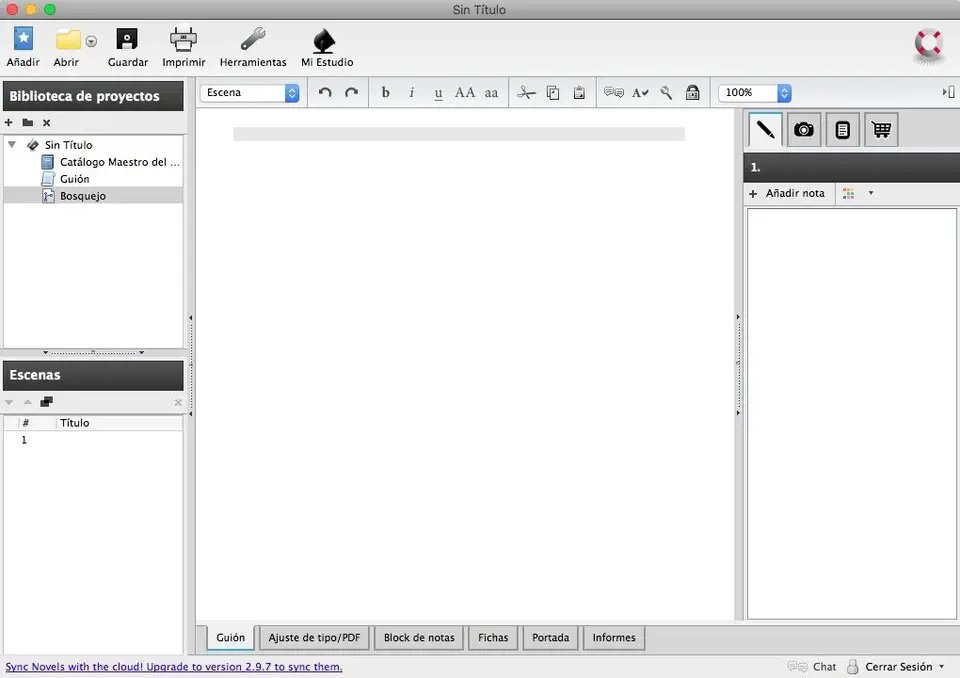




What is your favorite Celtx (macOS: Chrome, Firefox) hotkey? Do you have any useful tips for it? Let other users know below.
1106298 169
498136 8
411175 372
365732 6
306750 5
277187 38
5 hours ago
5 hours ago
2 days ago
2 days ago
3 days ago
3 days ago Updated!
Latest articles
What is a modifier key?
Sync time on Windows startup
Fix Windows Apps not connecting to internet
Create a YouTube link on home screen
How to fix Deezer desktop app once and for all?