|
|
Open whatever panel you used last |
||
|
or
|
|||
|
|
Open the Console panel |
Advertisement
|
These shortcuts are available in most DevTools panels.
|
|||
|
|
Focus the next panel |
||
|
|
Focus the previous panel |
||
|
|
Switch back to whatever docking position you last used |
||
|
|
Toggle Device Mode |
||
|
|
Toggle Inspect Element mode |
||
|
|
Open the Command Menu |
||
|
|
Toggle the drawer |
||
|
|
Normal reload |
||
|
|
Hard reload |
||
|
|
Search for text within the current panel |
||
|
|
Open Search tab in the Drawer, which lets you search for text across all loaded resources |
||
|
|
Open a file in the Sources panel |
||
|
|
Use this shortcut after clicking property name or value to select the next / previous property or value |
|
|
Pause script execution or resume |
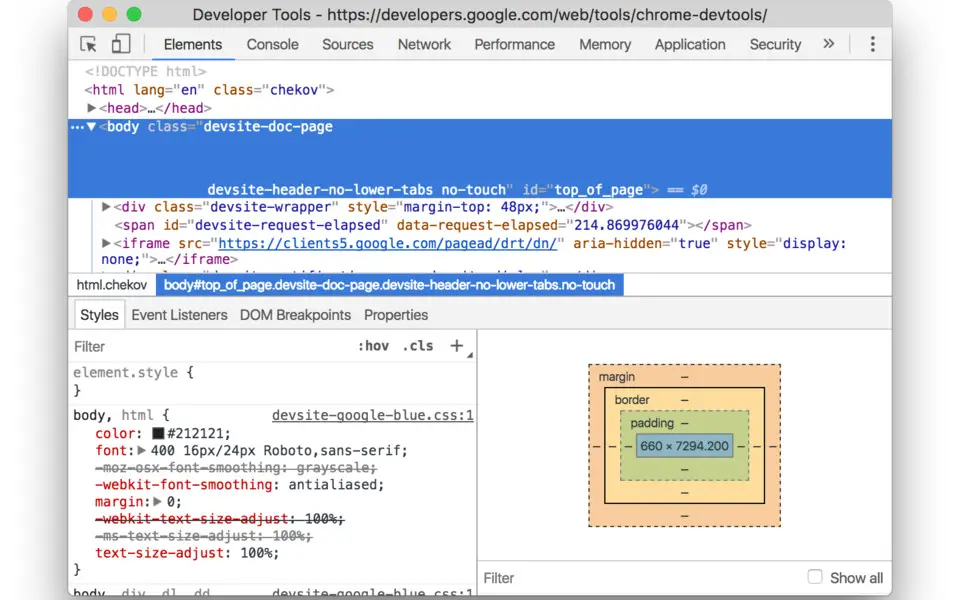


What is your favorite Chrome DevTools hotkey? Do you have any useful tips for it? Let other users know below.
1045106 168
471846 7
392507 366
319922 5
271357 5
257896 30
Yesterday
2 days ago Updated!
2 days ago Updated!
2 days ago
2 days ago Updated!
2 days ago
Latest articles
How to delete a stubborn folder ending with space
When did WASD keys become standard?
How I solved Windows not shutting down problem
How to delete YouTube Shorts on desktop
I tried Google Play Games Beta